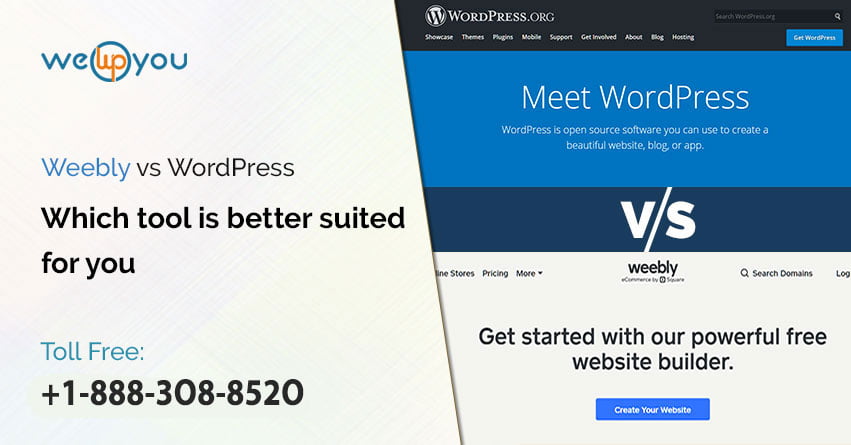In a process of building your own website? Choosing the right website building platform is one of the most difficult tasks. There are several names that must have grabbed your attention but Weebly and WordPress are two options that must have popped out of all of them. Weebly vs WordPress is the old age battle.
WordPress is an open-source platform whereas Weebly is a website builder.
To give you more clarity, we will discuss both the website building platforms on the basis of different factors like ease of use, flexibility, maintenance, and pricing, etc. Let’s have a look at Weebly vs WordPress.
What is Weebly?
It is a website builder that uses a drag and drop approach. It is one of the most established and fastest growing names in the website building space. This tool provides everything you need to get started and grow your website. If you are creating a website using Weebly then you will be provided with the hosting. There are still speed and security related risks because someone else is taking care of everything for you. But it can be an advantage for you if you are not tech-savvy and do not want to take the hassle of handling everything on your own. One more added benefit with the all-inclusive website builder is that you do not have to write HTML or CSS code. All you have to do is just drag and drop elements.

When to Use Weebly?
You can use weebly to create a website when you do not want to get involved in technicalities of the website and really do not care about the control over your website. All you have to do is choose a customizable and responsive template along with a domain name representing your unique brand. You can register a domain directly from Weebly and then choose a template for your website. The convenience always comes with a drawback and this case is no different.
What is WordPress?
WordPress is an open-source platform to create websites. Being open-source means that the WordPress platform can be used by anyone to create a website for free. WordPress powers more than one-fourth of all the websites on the Internet. Earlier, it was primarily a tool to create a blog and not used for more traditional websites. Now, things have been changed as you can create any type of website with WordPress, from a simple blog to a full-featured business website, from a portfolio to an online store.
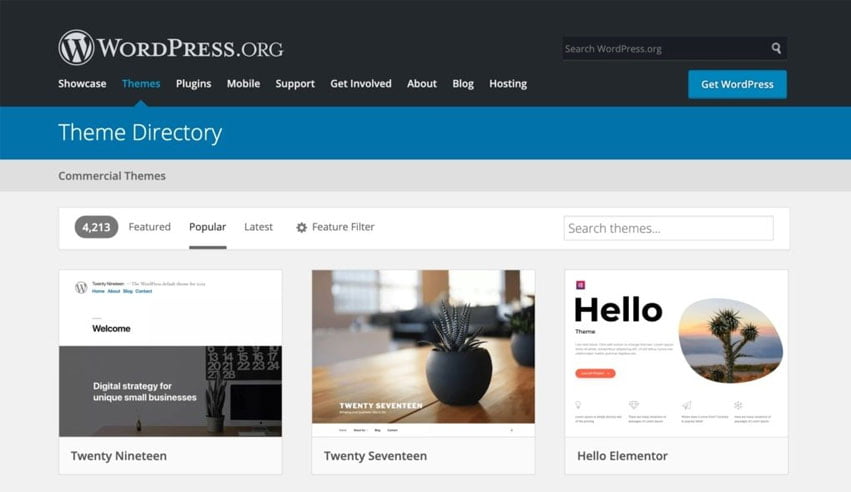
When to use WordPress?
Now you must be wondering, ‘Why to use WordPress’. There are plenty of reasons that are enough to convince you in favor of this platform. Some of them are:
- It is an open-source platform that means it is free for anyone to download.
- It is one of the best ways to write and publish blog posts but it is not limited to blog websites only. You can create any type of website using this.
- The platform has a long list of supported media types.
- It is very easy to learn.
- It is extensible and the website can be easily modified using the wide variety of plugins available.
- Because of the popularity of the platform, it is easy to find support.
Differences between Weebly vs WordPress:
Let’s have a closer look at both the tools on the basis of different factors which will make WordPress vs Weebly comparison more explanatory.
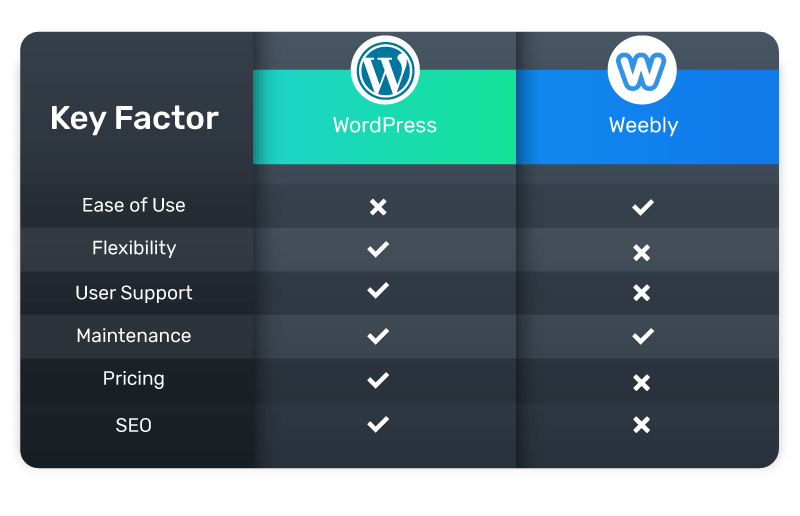
Ease of Use:
Weebly is an easy website builder as it uses a drag and drop approach. You can make changes without having to know to code at all. If you want to create a basic website just to make an online presence of your business but do not know how to write code then it is a good option that you have. Also, if you get stuck at some point then it has a nice help center.
You May Also Read: WordPress vs Wix
When it comes to ease of use then WordPress has a much higher learning curve. You should have some basic coding knowledge to make modifications. Although it is a very powerful and flexible platform to use it more effectively you will have to modify codes. And if you want more detailed customization then you have to be tech-savvy and know the code inside out. This might sound a bit difficult but in return, you get complete control over your website.
Flexibility:
Although in Weebly you can customize the website’s design to an extent by editing the HTML and CSS codes some of the tools cannot be controlled. If you want to integrate a non-Weebly tool on your website then you won’t be able to do so because the core functions are locked off for public access. You do not have to worry about any non-functioning tool or any other glitch in the website since Weebly manages the entire platform for you. All you have to do is focus on managing your website’s content because all technical aspects are being taken care of. For any queries, you can contact their support team.
WordPress gives you a lot of freedom to modify the website and also when it comes to the working of their tools because you will have complete access to the platform codes. You are also offered a wide variety of plugins to add desired functionality to your website. For more advanced functionality, there are options for premium plugins as well.
User Support:
Weebly has plenty of help guides to answer all your possible questions related to the website builder. This tool doesn’t require you to do much in order to create a website so you really do not need a whole lot of help.
With WordPress, you get access to a massive community forum on which you can get your questions answered. If you are looking for constant support for your site then you can go for a WordPress Support Provider. This way you will be provided with an entire team of professional WordPress experts.
Maintenance:
Weebly is a closed system all the technical issues are being managed by the provider itself. You do not have to worry about anything be it the performance or security updates. All the technical aspects are being taken care of. No matter what the issue is, they handle everything. Even if it is about some conflict-causing tool that is negatively impacting your website.
In order to fix bugs and improve security, WordPress keeps offering timely updates. When an update is deployed, you will be notified and if you want to upgrade your version, all you have to do is click on the ‘Update’ button. When these WordPress updates come, your template and the plugins will also need to be updated otherwise they can start causing conflicts with the upgraded version of the software. Some templates and plugins also introduce updates in order to remain compatible but the case can be different for some others. An incompatible theme or plugin can expose your website to potential user, performance or security issues. When using WordPress, this goes without saying that there will be ongoing maintenance work and it is not a rare case for certain functions to stop working when WordPress has updates.
Pricing:
With Weebly, you have option to choose from four premium plans. These plans range from $5 to $45 per month. You can choose the subscription’s duration according to your convenience. The pricier the plan, the more tools, and features you get. Although use Weebly for free but then a Weebly advertisement will be always displayed on your webpages. If you do not want this constant advertisement then you can upgrade to one of the paid plans.
In order to build your website with WordPress, you will have to pay for your own hosting service. Although the price range varies from one hosting provider to another. On average, it will cost you around $7 per month.
SEO:
With Weebly SEO Plugin, you will get access to themes that are already optimized for SEO. This makes the search engine optimization process for the website much easier.
WordPress gives users the complete freedom of handling the SEO for the website and make it work the way they want. But to make things more convenient, it also offers plugins like Yoast SEO, All-in-One SEO. With the help of these plugins, it becomes easier to boost the website’s rankings.
Verdict:
Weebly is one of the easiest website builders to use and does not require you to have any coding skills as you just have to drag and drop content around and publish your website. There is no backend technical maintenance requirement from you because everything is taken care of by their technical team. But your website will be a lot less customizable when compared to using WordPress. The main reason for this is, Weebly’s core platform being closed off to users. Not many advanced custom changes can be made to your website.
On the other hand, WordPress gives you a lot more flexibility and freedom for modifications. You can customize the functionality of your website exactly the way you want. Although this platform requires you to be tech-savvy and a lot more hands-on in managing the website but it gives you complete control over the website. Despite having a much higher initial learning curve WordPress is more preferable. It also gives a higher financial commitment over the long run because if you have in-depth technical knowledge then you have to spend a much lesser amount overall in order to build your own website.
Wrapping Up!
After this detailed WordPress vs Weebly comparison, you must have got a clear idea. There are some situations in which, Weebly is a better option when compared to WordPress, and for some other situations you will find WordPress better. It totally depends on your requirements that which platform you should opt for.
Weebly should be your choice if you want to create a website but do not have much technical knowledge of website-building. This gives you a lot of conveniences but you lose your control over the website as you cannot manage the functionality the way you want. On the other hand, if you want more freedom when creating the website then you should use WordPress. If you have good coding skills then it is suitable for you. Undoubtedly, using WordPress you will have more control over your website and your options will be infinite when it comes to managing the appearance and functionality of the website.
If you get stuck somewhere or want to know more about WordPress you can contact us on the Toll-free no. +1-866-332-O276. We are available 24×7 as we work around the clock. Our WordPress Support Services Professionals will answer all the questions that you can possibly have.