Undoubtedly, WordPress is one of the most popular platforms to build a blog or any other type of website. Only half of the users know that it is further divided into WordPress.org and WordPress.com. These are two different platforms and only a few people know the key difference between these two. Generally, people who are new to website development have no clear idea how wordpress.com and wordpress.org are different from each other. This can lead them to choose the wrong option for their website.
Now you must have started wondering if these two are different things then which one is better: wordpress.com vs wordpress.org. The answer to that is, it depends on your requirements. There are some situations in which wordpress.com makes a perfect fit while in some other cases wordpress.org is a more suitable option.
What is WordPress?
Before we dive deeper and discuss WordPress.org vs WordPress.com, let’s discuss what is WordPress anyway.
WordPress is one of the most powerful website development platforms powering more than 30 percent of all the websites that exist on the internet. In simple words, WordPress is a software that works as the operating system of your website. It is capable of handling any type or size of website and comes with a ton of features. You also have the option to extend the functionality using plugins and changing the appearance using themes.
WordPress.org vs WordPress.com:
WordPress.org and WordPress.com are two entirely different web solutions offered by WordPress. The most basic difference between them is their hosting. With WordPress.org, you have to take care of the web hosting on your own and find a suitable web hosting provider. On the other hand, with WordPress.com you do not have to worry about hosting. WordPress takes care of everything.

Here is a detailed comparison between them on the basis of different factors:
Cost:
The very first thing that comes to your mind while choosing a website building solution is pricing. WordPress.com allows you to set up your website for free but you can also upgrade to premium plans. You can definitely go with the free plan but it also has a few downsides like:
- You can place your website under a subdomain.
- WordPress.com’s ads and branding will be there on your site and you cannot remove them.
- You have a limited disk space of 3GB.
- There is no way you can monetize your website.
- You can only install plugins and themes that are available on the platform by default.
If you choose to go with a premium plan then also you have different options to pick from. Paid plans of wordpress.com start at a price as low as $4 per month and billing is done annually.
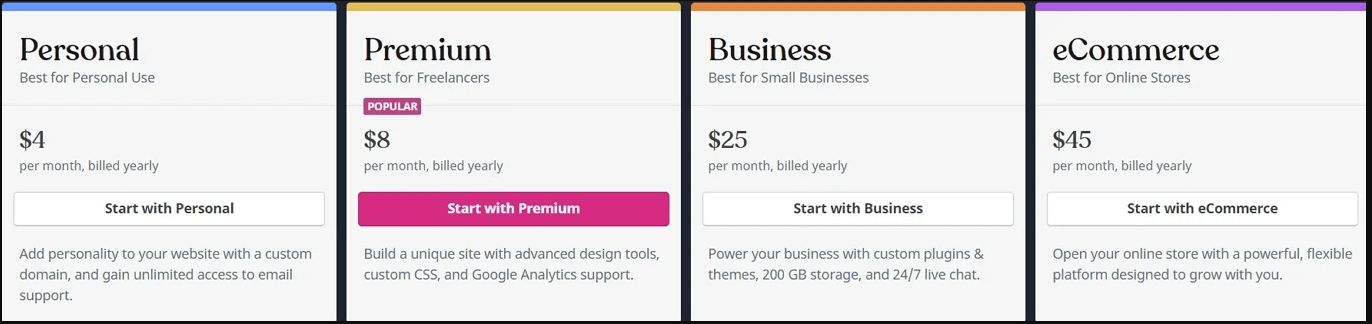
When we talk about WordPress.org, you get the software for free. But this is not enough to launch a website. You will still need to purchase a domain name and web hosting. This makes wordpress.org a costlier option but it gives you full customization abilities. The cost of web hosting depends on the providers you choose. If you are just starting out then it is a good idea to pick an entry-level shared hosting plan. Such plans start at a price of around $2.95 per month. These plans come with a free custom domain.
Also Read: Top 6 WordPress Backup Plugins
Setup Process:
When we talk about the process of setting up a website using WordPress.com, it couldn’t be easier. To get started with your website, you have to go to WordPress.com and click on ‘Start Your Website’. After that WordPress.com will walk you through the stepwise process. In no time, you can configure your new website.
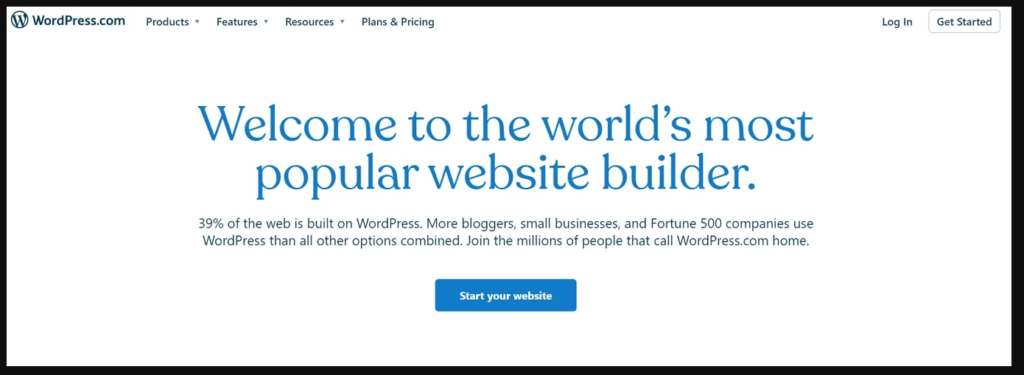
You will have to provide a few basic details including your email address and a suitable name for your website. Then you will see a number of themes that are ready to use. You have to pick one of them. This is how you can create a fully functional website. You can start adding content immediately.
The setup process on wordpress.org is relatively difficult as it requires a few additional steps. You have to choose a domain name and sign up for web hosting. After that, you have to perform WordPress installation. If your web hosting comes with one-click installation then things will be easier for you. Otherwise, you will have to instal WordPress manually. It is followed by a few other steps.
Theme Options:
A WordPress theme works as an all-in-one design package for websites. It is responsible for how your website looks.
On WordPress.com, you get the number of theme options according to the plan you have picked. If yours is a free plan then you will have more than 150 free themes. But if you choose a premium plan, you will have direct access to additional 200 premium themes along with the same free themes as the free plan.
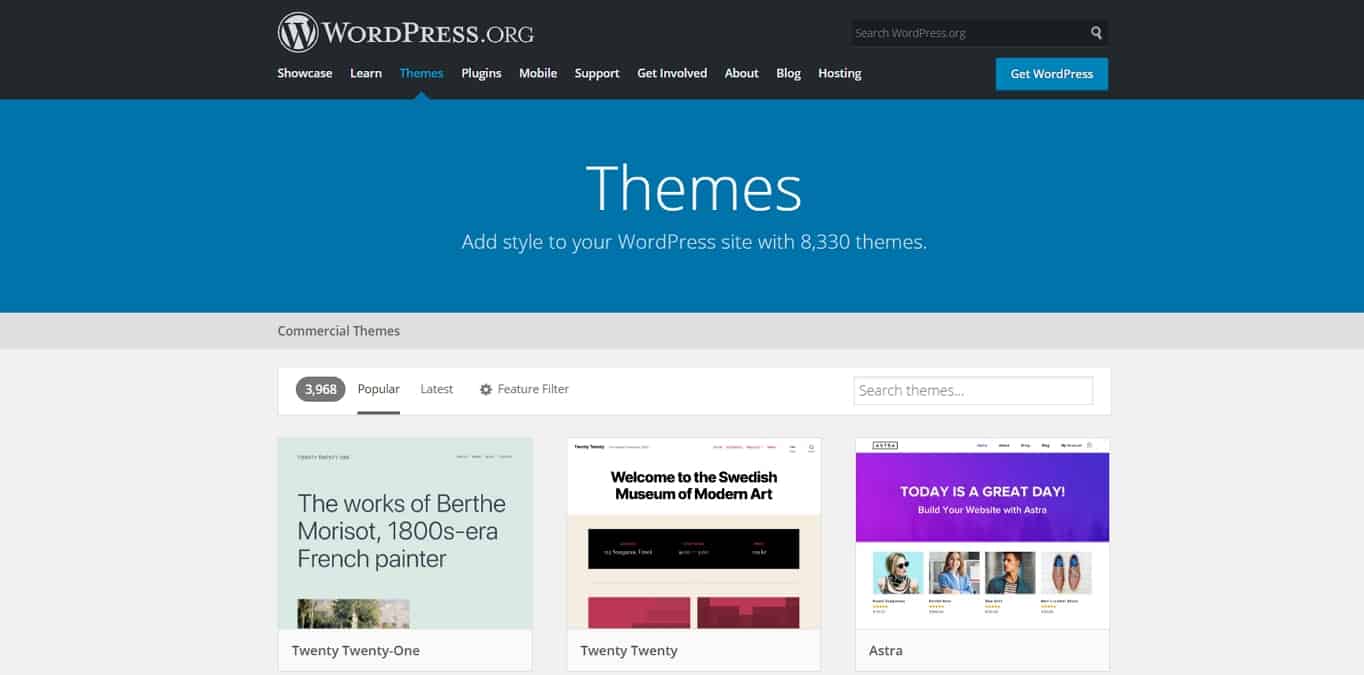
When you choose WordPress.org to build your website, you get access to thousands of different free and premium website design themes. You can also choose from other WordPress.org-compatible themes that are available over the Internet. So when it comes to the number of themes, WordPress.org definitely has more options.
Also Read: Top 10 WordPress Security Plugins
Plugin Options:
When you create a website, at any point of time you might feel the need of some extra functionality. A plugin is an installable software package that allows you to extend your website’s functionality. All you have to do is, find a suitable plugin for that purpose.
On WordPress.com, you cannot use any plugins if you’ have picked one of the following plans:
- Free
- Personal
- Premium
You are able to use plugins on your website only if you have the Business or eCommerce plan. With these plans you get access to more than 50,000 plugins.
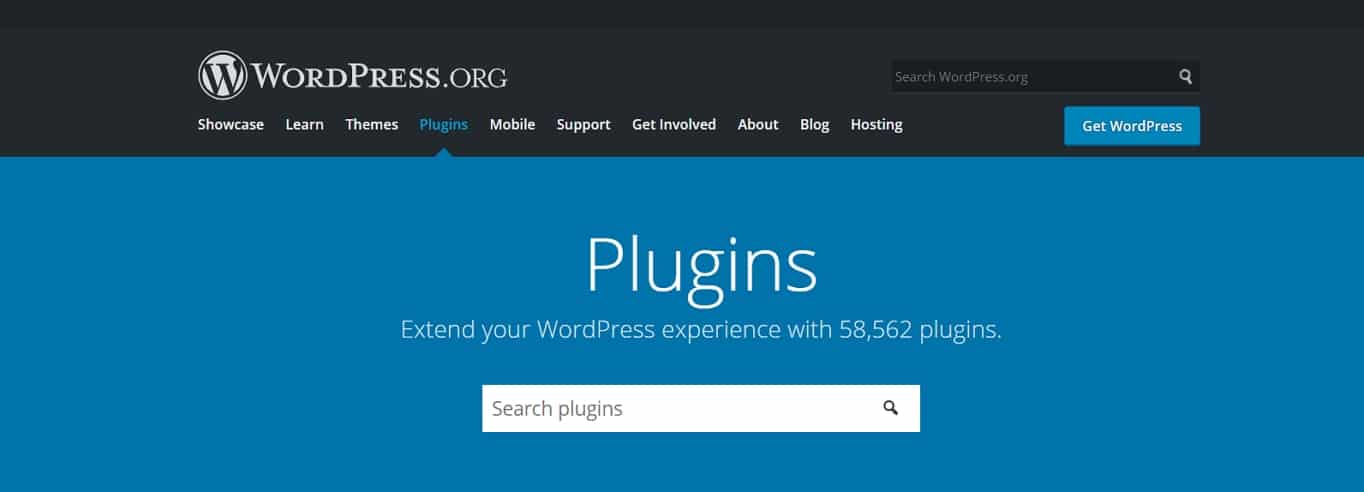
With WordPress.org you can install as many new plugins as you’d like regardless of your web hosting provider and hosting plans. You will also have access to 50,000 plugins that are available with the WordPress.com Business and eCommerce plans. You can install them on your WordPress.org site for free.
Wrapping Up!
Hopefully, this article has helped you to understand what is the difference between WordPress.com and WordPress.org.
Still have some doubts about this? To get some expert advice you can call us on 1-866-332-O276. Our team of WordPress experts will assist you with all your queries.
FAQs:
QA: Is it possible to monetize a free wordpress.com website?
Ans: With a free wordpress.com website, you will have very limited options to monetize. WordPress.com does not give an option to run ads on free websites. If your website has high traffic then you can join their own WordAds program. But you will have to share the revenue with WordPress.com.
QA: Which one is better to build an ecommerce website, WordPress.org or WordPress.com?
Ans: It is easier to build an ecommerce website using WordPress.org. There are a few good ecommerce plugins that you can choose from. WooCommerce is one such plugin.
QA: What is the main difference between WordPress.com and WordPress.org?
Ans: The most basic difference between them is their hosting. With WordPress.org, you have to take care of the web hosting on your own and find a suitable web hosting provider. On the other hand, with WordPress.com you do not have to worry about hosting. WordPress takes care of everything.
QA: Is it possible to migrate a website from WordPress.com to WordPress.org?
Ans: Yes, you can switch from WordPress.com to WordPress.org at any time and move all of your content.
QA: If we talk about plugin and theme availability, which one is the better option?
Ans: WordPress.org is definitely a better option as it has more options of plugin and themes.




