WordPress is a fairly secure platform for website development. It provides enough security for your website by default but no matter what there is always a slight chance of getting attacked. A single hacking attack can also damage your brand reputation, SEO rankings and make you lose your users’ trust. This is when security plugins come into the picture. If you use a security plugin good enough, above all it will keep your website locked up tight.
Why Use a Security Plugin?
Security is one of the most important aspects of any website. No matter what type or size your website is, there is always a possibility of becoming a target of hackers. As a result, every week, over 18 million websites get infected with malware.
Furthermore, a hacking attack can have some serious negative impact on your website like:
- Malicious users will get access to your sensitive information. This data could be related to your website or to your users also.
- An infected website can also be used by the hackers to distribute malicious code to other websites.
- It may result in a complete loss of data. Moreover an infection can also keep you locked out of your own website.
- It can affect your SEO rankings and also damage the brand reputation.
Top 10 WordPress Security Plugins:
There are a bunch of security plugins available for WordPress as a result it gets more difficult to decide which one to choose. To make things more convenient for you, we have compiled a list of best WordPress security plugins.
Sucuri Security:
Sucuri is one of the most popular security plugins available for WordPres. It offers both free and paid versions. The free version of this plugin also works fine but if you need some advanced security features like website firewall, SSL support etc. you can go for the paid one.
Free version of Sucuri security offers features like:
- Security Activity Auditing
- File Integrity Monitoring
- Remote Malware Scanning
- Website Blocklist Monitoring
- Effective Security Hardening
- Post-Hack Security Actions
- Security Notifications

WordFence Security:
WordFence is another good option when you are looking for a security plugin for your WordPress website. One thing that makes this plugin different from others is, it allows you to have a clear insight into overall traffic trends and hack attempts also. If you are running a small website and have limited security requirements then the free version of this plugin also provides enough features. Free version also includes every important feature from firewall blocks to protection from brute force attacks.

Main features of this plugin include:
- This plugin comes with a full firewall suite with tools for country blocking, manual blocking, brute force protection, real-time threat defense, and a web application firewall also.
- You can also run a complete scan of your website and fix issues like malware, real-time threats, and spam.
- Live traffic monitoring
- You also get access to features like password auditing.
- Comment spam filter
- This plugin also monitors other plugins that you have installed and notifies you when they are removed from the WordPress plugin repository.
Your search ends here if you are looking for a powerful security plugin for your WordPress websites. It offers features like security auditing, monitoring, and firewall. Above all, with this plugin you can level up the protection for your website.
The main features of this plugin include:
- login lockdown to prevent brute force attacks
- IP filtering
- file integrity monitoring
- user account monitoring
- scan for suspicious patterns of database injection
- Basic firewall
This plugin comes with an easy interface and you also get constant support even with the free version.

Jetpack:
Jetpack is an all-in-one security plugin. Similar to other security plugins, it also offers both free and paid versions. The free version provides a lot of features that are enough to keep your website protected but if you want to add an extra layer of protection, you can also get the paid version.

There are plenty of reasons that make this plugin a leader among other security plugins:
- Enhanced website functionality
- Traffic growth and statistics
- Fortified protect against security threats
- Centralized website management
Also Read About : Top 10 WordPress Hosting Providers of 2021
The premium version of this plugin offers features like:
- Real-time backup so that every single change you make gets saved.
- One-click restore to minimize your website’s downtime
- Activity log
- Automatic malware scanning
- Spam protection for contact forms and comments
- Brute force protection
- Email alerts whenever your website is down
MalCare Security:
Are you looking for a security plugin that can also scan your website for malware? If yes then MalCare security is the best one you can get. It allows you to run a complete scan for malware and also remove them if detected. There are plenty of plugins available to protect your website from hacking attacks but this one goes one step ahead as it will help you to clean your website also after an attack. With the paid version of this plugin, you can perform the clean up with a single click also.

The main features of this plugin are:
- Firewall protection
- Remote malware scanning to prevent overloading the server
- One-click malware removal
- Tools like white labeling and client reports
- One-click malware removal
Security Ninja:
No matter how hard you try but there is always a slight chance that your website can fall prey to hackers. To make sure that you are always in the loop, you also need a powerful security plugin like Security Ninja. This plugin allows you to perform more than 50 security-related tests to determine how secure your website is.

These tests include a lot of security-related things like:
- Check if WordPress core, plugins, and themes are up-to-date
- Test file accessibility
- Determine users’ password strength
- Find out if general, database, or JavaScript debug mode is enabled
This plugin comes with both free and paid versions. With the free version, you can perform these tests but only the paid version allows you to take some action also when you find some kind of infection. Security Ninja Pro also includes features like malware scanning, a cloud firewall etc.
SecuPress:
SecuPress is a new player in the game but this does not mean it lacks anywhere. This plugin comes with a beginner friendly UI that is very easy to use. If you have limited security requirements for your website then the free version can also work for you. But if you are running a larger website and also want to get some additional security features then you can go for the paid version of this plugin.

The free version includes features like:
- Anti-brute force login
- Blocking IPs
- Website firewall
- Blocks visits from bad bots
With the paid version you can do a lot of extra things to protect your website:
- You have the option to change your WordPress login URL so bots cannot find it.
- It also helps you detect themes and plugins that are vulnerable.
- You can also check if any theme or plugin has been tampered and contains malicious code.
BulletProof Security:
BulletProof Security is another powerful security plugin for WordPress. It also offers both paid and free versions.
The free version includes features like:
- Login security and monitoring
- Database backups and restoring
- MScan Malware Scanner
- Anti-spam and anti-hacking tools
- Security log
- Hidden plugin folders
- Maintenance mode
This plugin also offers a full setup wizard to make things convenient for you.
This plugin is more suitable for developers as it provides unique settings and features like the anti-exploit guard and the online Base64 decoder. If you are a tech-savvy person, you can go for the paid version and make the most out of it.

The paid version includes features like:
- One-Click Setup Wizard
- Setup Wizard AutoFix (AutoWhitelist|AutoSetup|AutoCleanup)
- AutoRestore Intrusion Detection & Prevention System (ARQ IDPS)
- Quarantine Intrusion Detection & Prevention System (ARQ IDPS)
- Real-time File Monitor (IDPS)
- MScan Malware Scanner
VaultPress:
VaultPress is a plugin that takes care of every security-related issue on your website. Unlike other plugins, it does not have any free version. To get any type of protection for your website, you will need to pay a price. But the plans start at a price of $39 per year so it is one of the most affordable premium security plugins. Every website has different requirements. You can choose a plan that is suitable for your website.
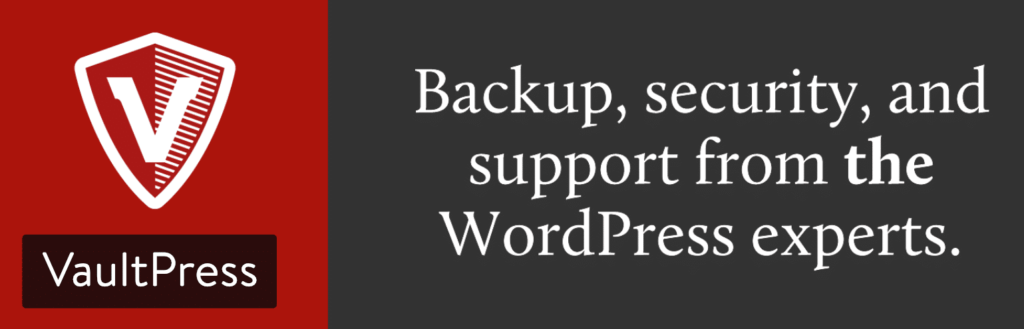
The main features of this plugin are:
- A clean and easy to use dashboard
- You have the option to create real-time or manual backups using a calendar
- You can also access the information about the most popular visiting times of your website from the stats tab.
- Constant support to help you out with things like site restores and backups.
Defender:
Defender is a suitable plugin if you are looking for a way to upgrade your WordPress website’s security effortlessly. This plugin allows you to run free scans to check your website for suspicious code.

The main features of this plugin include:
- Google 2-Step Verification.
- WordPress core file scanning and repair.
- Login Screen Masking.
- IP Blacklist manager and logging.
- Unlimited file scans.
- Timed Lockout brute force attack shield for login protection.
- 404 limiter for blocking vulnerability scans.
- IP lockout notifications and reports.
Final Thoughts!
Hopefully, this article has helped you to understand what is the need of a security plugin. If you are in a situation when you cannot decide which plugin to choose then you can take help from the list of top 10 WordPress security plugins.
Still have some doubts about this? To get some expert advice you can call us on 1-866-332-O276. Our team of WordPress experts will assist you with all your queries.
FAQs:
QA: What is a brute force attack?
Ans: A brute force attack is a trial and error method to guess the login information of a website, encryption key or a hidden web page.
QA: What can happen to a website’s data after a hacking attack?
Ans: A hacking attack can make you lose your website’s information completely. The hackers can also misuse the stolen data.
QA: Do hacking attacks affect a website’s SEO in any way?
Ans: Yes, an infected website can lose its ranking on search engines.
QA: How can we check a website for any suspicious code?
Ans: You can run a complete scan and check if there is any malware or some kind of malicious code.
QA: How can a security plugin help?
Ans: A good security plugin can protect your WordPress website from brute force attacks, malware, and spammers.




