In WordPress, there are a lot of things you need to take care of if you want to keep your website secure. Taking regular backup is one of those things. If something goes wrong with your website, you can get it up and running in no time with a backup. Taking backup of a website is fairly easy in WordPress and there are many WordPress hosting providers also that offer limited backup services. But you cannot rely on them completely and it is your responsibility to maintain regular backups of your website.
If you want absolutely no hassle you can consider using WordPress backup plugins for your website. There are quite a few good options available.
6 Best WordPress Backup Plugins:
Here we are going to compile a list of 6 backup plugins for WordPress. Every website has different requirements, you have to decide which one is the best WordPress backup plugin that fulfills your needs.
UpdraftPlus:
If we talk about free backup plugins for WordPress then UpdraftPlus definitely tops the list. With the help of this plugin, you can create a complete backup of your website in no time. You can either store it on the cloud or download it on your computer.

There is an option for scheduled backups as well as on-demand backups. You can choose which files you want to backup. Your backup will be automatically uploaded to the cloud storage service of your choice including Dropbox, Google Drive, Rackspace, FTP, SFTP etc. The best thing about UpdraftPlus is, it allows you to restore your backups directly from the WordPress admin panel.
Although the free version of this plugin works just fine, if you want access to some extra features, you can also get the premium version starting at a price of $70. The paid plugin supports features like add-ons to migrate or clone websites, database search and replace, multisite support etc.
BackupBuddy:
BackupBuddy is one of the most popular premium backup plugins for WordPress. More than half a million websites are using this plugin as their backup solution. With this, you can set a backup schedule for your website whether you want it on a daily, weekly or monthly basis. Your backups will be automatically stored on the cloud. You can choose any of these cloud services for storage: Dropbox, Stash, Amazon S3 etc. Stash is their own cloud storage service and you get 1 GB storage space. When you use Stash to store your backups, you also get the option of creating real-time backups. If you want, the backups can be mailed to you as well.

Unlike other premium plugins, this one does not offer a subscription-based service. You do not have to pay a monthly charge in order to use this plugin. There are different pricing plans starting at a price of $80. These plans vary on the basis of the number of websites. With this plugin, you get direct access to premium support forums and get regular updates. It also comes with an iThemes Sync feature using which you can manage up to 10 WordPress websites from a single dashboard.
BlogVault:
BlogVault is another popular backup solution for WordPress. It is a Software as a Service (SaaS) solution and not just a WordPress plugin. With this plugin, you can create offsite backups independently on BlogVault servers. This will result in absolutely zero load on your server.
This plugin takes daily backup of your website automatically. However, you have an option to create as many on-demand backups as possible manually. To minimize the server load, you have a feature called smart incremental backups. This way only incremental changes are synced. The lesser load your server has, the higher your website’s performance is.

BlogVault makes both creating backup and restoration very easy. If you have a lower plan, you can store a 90 days backup archive and with higher plans a 365 day backup archive. Their pricing plans start as low as $89 per year. This plugin has a built-in staging site feature so that you can test your website. You also have an option to migrate your website to another host.
BoldGrid Backup:
BoldGrid is a very popular website builder powered by WordPress and it provides a fairly good backup solution as well. With this backup plugin, you can create regular backups of your website and restore it in case of any mishap. BoldGrid Backup goes one step ahead as it can also be used to move your website when switching hosts. All it takes is one single click to set up automated backups. You also have the option for manual backups.
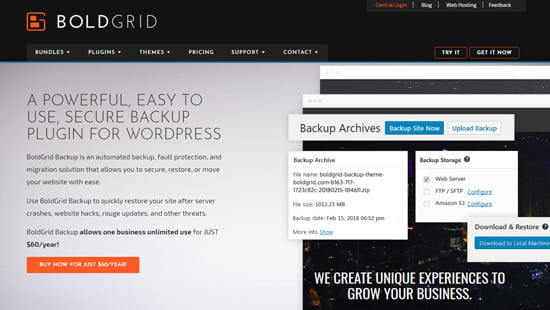
This plugin comes packed with amazing features and automated fault protection is one of them. With this feature, a backup of your website gets created automatically every time you install an update. If the update fails for some reason, it will automatically roll back your website to the last backup. This way you will not end up messing up your website if something goes wrong during an update.
Also Read About: Top 10 WordPress Security Plugins
BoldGrid Backup allows you to store up to 10 backup archives on your dashboard. You can store even more if you use any cloud storage service like Amazon S3, FTP or SFTP. The pricing plans of this plugin start at a price of $60 per year.
BackWPup:
It is one of the most popular free backup plugins available for WordPress. With the help of this plugin, you can create complete backups of your website on a regular basis and the best thing is, this is free of cost. You can either store the backups you create on a cloud storage space like Dropbox, Amazon S3, Rackspace etc. or mail it to yourself. There is also an option of downloading the backup on your computer.

This plugin gives you an option to schedule automatic backups according to your website’s update frequency. Restoration of a website is also very easy with this plugin. If you have basic requirements then the free version works just fine but if you want some additional things like priority support, ability to store backups on Google Drive etc. then you can go with the premium version. The pro version of BackWPup has different pricing plans starting as low as $69.
Duplicator:
Duplicator is another popular backup plugin for WordPress. With this plugin, you can migrate, move, or clone your WordPress website from one domain to another. You can do this without any downtime and this is what makes a suitable backup solution. You can also transfer your website from one host to another using Duplicator.
With this plugin, you can create a copy of your live website to the staging area or duplicate the staging area to a live site. Alos, there is no need to import and export SQL scripts in order to execute full migration.

If you have some technical knowledge then you can make the most of this plugin. It will save the efforts you require in manual configuration of themes and sets of plugins every time you create a new website. You have to configure them once and bundle them with Duplicator. Now you can use that as a template and migrate to different locations.
Also Read: Top 10 WordPress Hosting Providers of 2021
After creating backups of your website, you can store them either on the cloud or on your computer. There is also an option to set up email notifications for updates on the status of those backups. Duplicator has different pricing plans starting as low as $79 per year.
Wrapping Up!
Hopefully, this article has helped you to understand why it is important to use a WordPress backup plugin and which one to consider for your website.
Still have some doubts about this? To get some expert advice you can call us on 1-866-332-O276. Our team of WordPress experts will assist you with all your queries.
FAQs:
QA: Is there any plugin that offers complete WordPress file backup as well as full database backup features?
Ans: Yes, most of the backup plugins offer complete WordPress file backup as well as full database backup features.
QA: What is a smart incremental backup feature?
Ans: When a plugin offers smart incremental backup, it syncs only incremental changes. This way the load on your server is minimized.
QA: Which cloud storage services are supported by backup plugins?
Ans: Most of the plugins allow you to store the backups on all popular cloud storage spaces including Dropbox, Google Drive, Rackspace, FTP, SFTP etc.
QA: Is there an option to send the backups to an email address?
Ans: Yes, you can mail the backup you create to yourself.
QA: On what basis can we schedule automated backups?
Ans: You can schedule automatic backups according to your website’s update frequency.




