When you want to obtain organic traffic onto your website, the most effective is the organic route. It not only builds trust and credibility but also means better user experience. If you want this engagement, traffic and conversions then you need SEO! It not only impacts the buying cycle, but also gets you a better understanding of the Web. This article talks about Yoast. This WordPress SEO Plugin is considered the most popular! Let us talk about how to use the Yoast SEO plugin.
Optimizing your website is a long term and stable strategy, it is a cheaper and most effective marketing strategy. As it is quantifiable in its reach, it is more preferred.
Truth be told, if you are not on the first page, you are not in it to win it!
It is a fact that effective SEO can help you tap into new opportunities.
So if you are looking to build the SEO for your website, Yoast is a great option to choose.
Yoast has been downloaded for more than 135 Million Times and has a 4.9 rating on WordPress.
Read on to know all that can make using Yoast easy for you!
Table of Contents
-
Why Do You Need It!
-
Downloading and Installation
-
Setting Up Yoast SEO
-
General Settings
-
Titles & Metas
-
Homepage Settings
-
Post Types
-
Taxonomies
-
Archives
-
Others
-
-
Complete Tutorial
-
Beginners’ Guide
-
Points of Analysis
-
Readability Analysis
-
Advanced User’s Guide
-
Search Appearance Options
-
Advanced Variables
-
Taxonomies Tab
-
Social Options
-
-
-
Most Recent Update in the Plugin
How To Use Yoast SEO Plugin | Why Do You Need It!
Do you want user experience? Sales? Engagement? Then you cannot ignore SEO.
And when more than 130 Million people trust a source, like Yoast, you have achieved the best of both worlds.

Here are some of the great features that it comes with.
- It helps you get more visitors from search engines like Google and Bing. There is also a redirection of traffic from social media.
- It has a free and a premium version both, as per the user needs.
- There is a complete optimization of keywords on Yoast. In fact, not just keywords, but also the keyphrases, synonyms, related words and every form and structure of the same words. It will catch every way that your keyword is presented in.
- Yoast SEO WordPress plugin has the addition of the schema.org data, which can help the user to tell Google exactly what their website is about. This can result in much faster indexing and escalated results.
- If you are still wondering about why and how to use the Yoast SEO plugin? Then we have an answer for you. You would know that SEO takes content updates very seriously! Yoast takes care of that for you. It alerts you for outdated content.
- You can also preview how your page appears on Google, Facebook, and Twitter.
- A key feature of the Yoast SEO WordPress Plugin is that it has a readability check. Where the Flesch Reading Ease Score is applied to see how reader-friendly your copy is.
- It makes sure that there is no duplicate content that can confuse the search engines when it is looked up.
- Whether you are well-versed with technicalities or not, Yoast SEO makes sure that all the coding details like robots.txt, .htaccess files and permalink URL efficiency is taken care of by them.
- It also provides the user with internal linking suggestions.
- They have a very effective support base for their premium users that can get your queries solved 24×7.
- Yoast SEO WordPress Plugin is the most used one for optimization.
How To Use Yoast SEO Plugin | Downloading and Installation:
Yoast SEO is one of the most popular SEO plugins available in the WordPress repository. If you want to download this then all you have to do is:
- On the WordPress Dashboard go to Plugins > Add New.
- In the Search box, type WordPress SEO by Yoast.
- You will have some results now. Pick the one you are looking for.
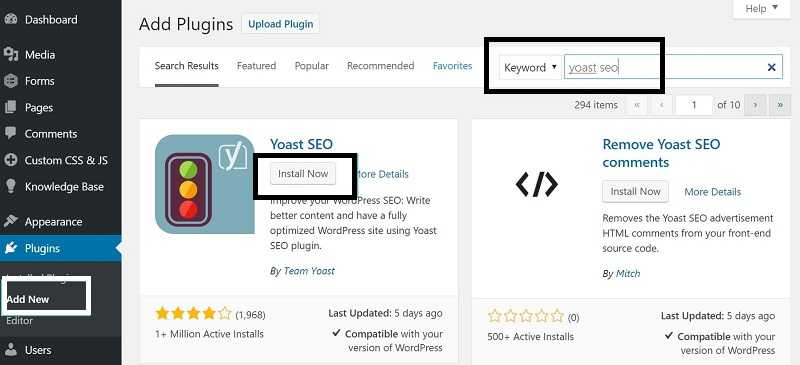
To install this plugin:
- Click on the ‘Install Now’ button.
- Now you will see a pop-up box that will ask if you want to install the plugin, click OK.
- In some time, the plugin will be downloaded and installed in your WordPress website.
- Now the next step is to click on ‘Activate Plugin’.
How To Use Yoast SEO Plugin | Set Up Yoast SEO
Once you activate the plugin, you will see a new SEO menu item on the WordPress Dashboard.
General Settings:
To configure the General settings:
- Go to Yoast > SEO > Dashboard.
- After that click on the ‘General’ tab.
Here, you can see the recent changes and take a quick tour of the plugin.Next, in the ‘Your Info’ tab, you can set the website name and also give an alternative name to it. If you want, then you can also add a company or a person.
If you are using any of the Google Webmaster Tools, then you can link your accounts from the next tab ‘Webmaster Tools’. From the ‘Security’ tab you can make some changes to the default security settings.
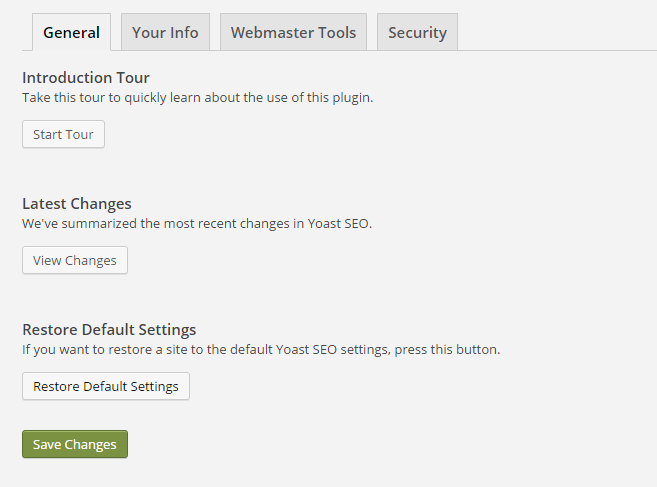
Titles & Metas:
If you want to optimize the Titles and Meta section then:
go to Yoast > Titles & Metas
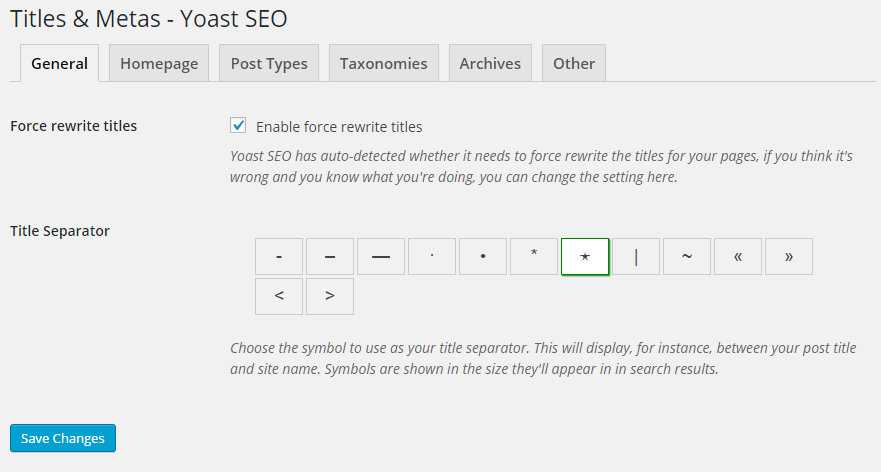
Homepage Settings:
From this tab you can adjust the title template and meta description template.
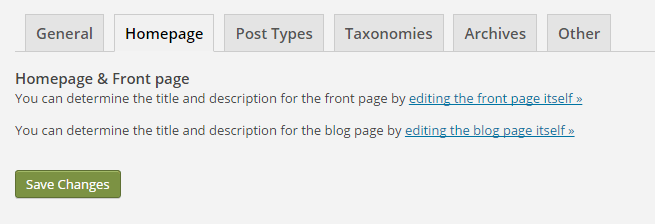
Post Types:
From here you can make changes to the way how the post and page titles will appear in the search results.
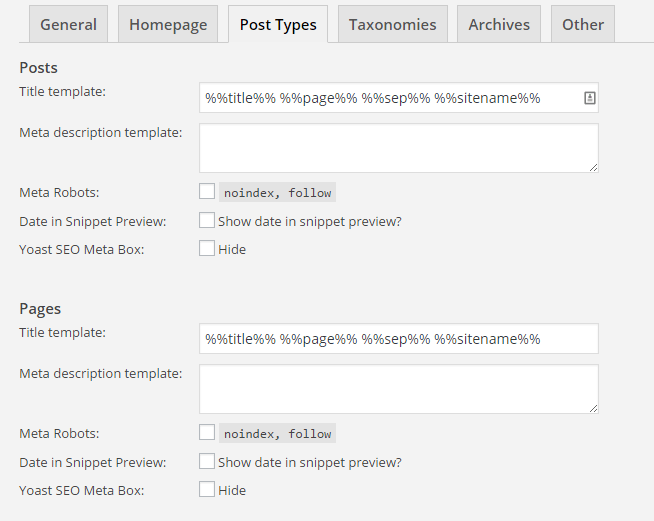
Taxonomies:
Although WordPress provides some taxonomies by default so there is no need to create any more. But if you need to make some changes then you can do so from this tab.
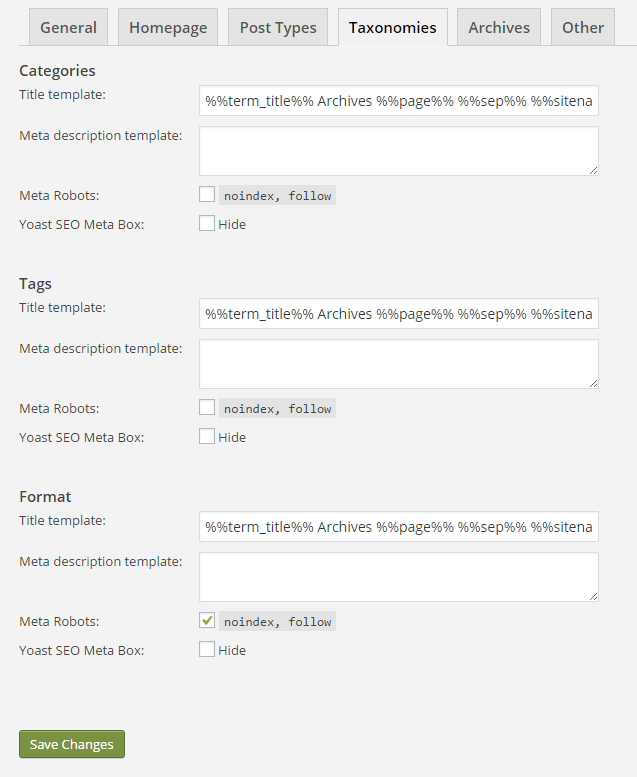
Archives:
From here you can make changes to the titles that appear for your archive pages.
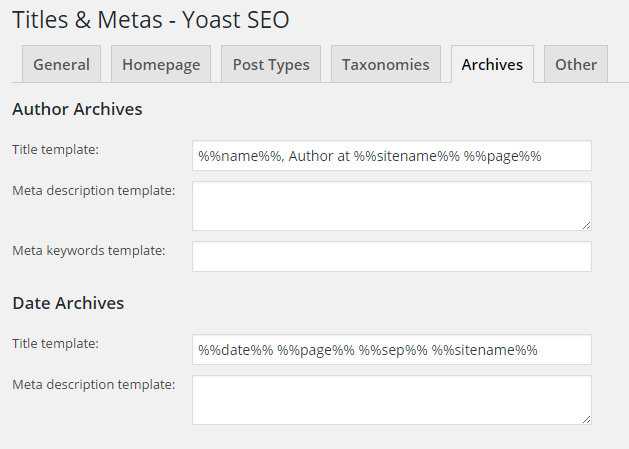
Others:
In this section you get some additional tweak options.
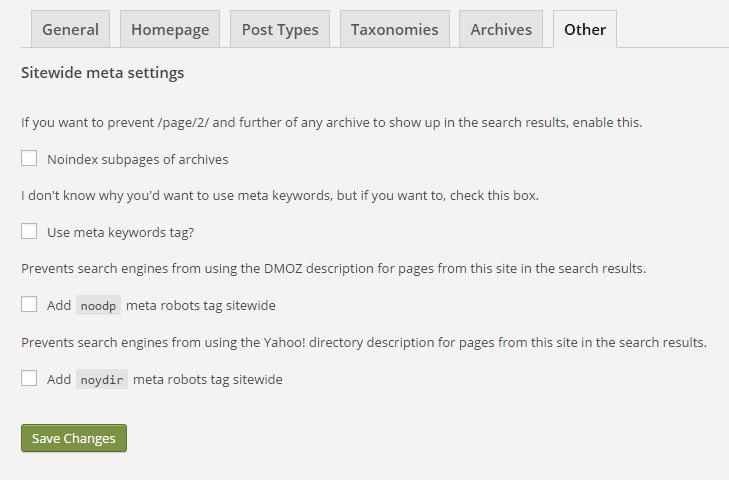
This is how you set up the Yoast SEO Plugin.
How To Use Yoast SEO Plugin | Complete Tutorial
In this section to explain the plugin and its usage, we will be dividing it into two sections, the first will be for beginners and the second will be for the advanced users.
Let us get started:
How To Use Yoast SEO Plugin | Beginners’ Guide
- The Yoast SEO Configuration Wizard: This will guide you through the 12 steps that you need to configure the plugin according to the specific needs of your website.
- This will include the questions that will determine the particular settings.
- SEO Analysis: The content analysis control appears when the user begins a new post. When on WordPress, it is easily available as a meta box under the text area.
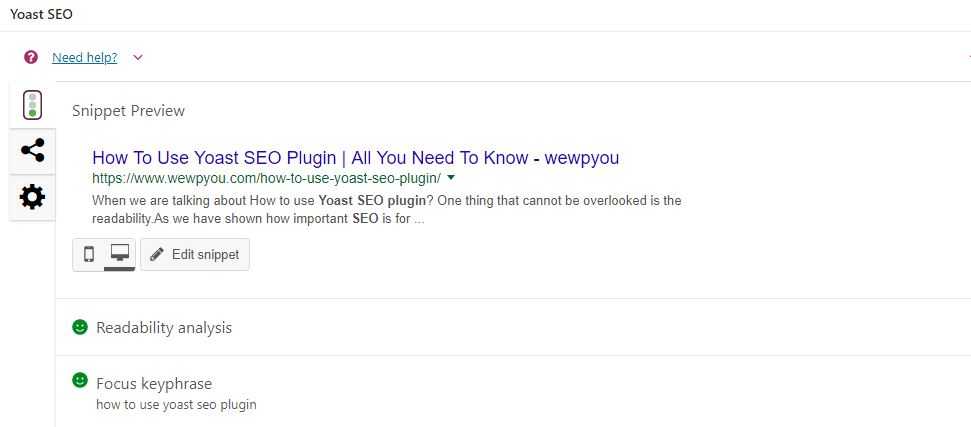
- This is a very helpful tab as you can insert the keywords that you wish to get optimized, which includes the analysis.
- The other is the useful readability that we will be coming to in a while.
How To Use Yoast SEO Plugin | Points of Analysis:
- When there is a keyword that you want your page to rank for, you at least have to curate 300 words on the same so as to not come up with what is considered a ‘thin content’.
- The meta description should be added with the keyword.
- It is important to add the focus keyword from the start.
- As Google’s new guideline goes, it is important to add visual media to make your content more reader-friendly. Which is why you can add images and add the focus keyword in the ALT text.
- To help your visitors get a better idea of your information base, it is important to do interlinking with other content on your website. This should be undertaken at least once to avoid common SEO mistakes.
- Try and use the page title to be a short one, that gives the user the exact idea as to where the page will lead them.
- The aim should be to add the focus keyword to the beginning of the title, it adds the maximum value.
- Add the focus keyword in the URL as well and make your keyword punching complete.
- Make sure the keyword optimization is done only on one page and not on the entire website so that not all your pages are competing with one another.
Readability Analysis:
When we are talking about How to use Yoast SEO plugin? One thing that cannot be overlooked is the readability. When it comes to optimization, it comes to the fact that content is of primary importance!
The Yoast WordPress SEO plugin is important when it comes to that as there is a difference in online and offline writing. The analysis is on the basis of the following things:
- Use of headings and subheadings to make the page and post easier to process for the readers.
- There is also a readability score as we have discussed before.
- There is a guide on the use of the transition words to help your page flow smoothly. The recommendation is to use these words in a 30% volume.
- There is also a guideline on the sentence and paragraph length to help the understanding of the readers.
- As active voice is more engaging to read, the readability analysis makes sure that you write a majority of your content that way. You are notified when your content is using more than 10% of passive voice.Now let us come to some added level of functionality in the plugin. We will be learning about the advanced functioning of the plugin from hereon.
How To Use SEO Plugin | Advanced User’s Guide
We hope that by now, you have complete basic knowledge about how the plugin works.
Are you in a need to edit the knowledge graph or the schema.org data? We will deal with all of that in this section.
Search Appearance Options:
Taking up from what we just wrote, if you want to edit the knowledge graph you can access that under the Search Appearance. Click the General tab and edit your organization and person data.
There is also a Google Structured Data Testing Tool to test your WordPress site. Through the Search Appearance Option, you can automate a lot of your on-page SEO. You can also set templates for titles and meta descriptions for your
– Posts
– Pages
– Taxonomies
– Custom Taxonomies
– Pages
Advanced Variables:
- When you come to this section, you can find a lot of time-saving hacks.
- If you have a set content that comes out every now and then, you would no longer have to manually edit the title every time. You could just use the %%currentmonth%% and %%currentyear%% variable.
Taxonomies Tab:
- You can do some amazing things to clean the permalinks of your website.
- The user can also remove the category slug from your URL.
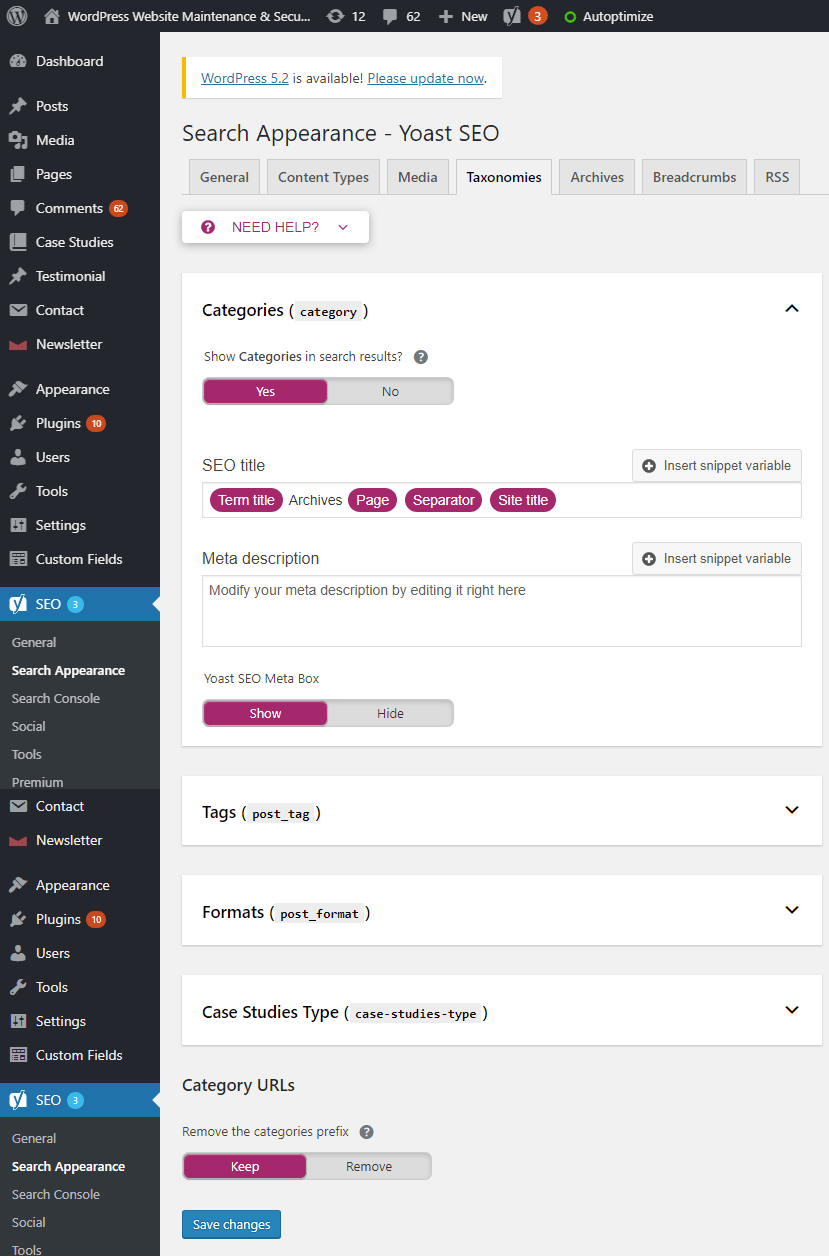
Social Options:
When it comes to social sharing you can configure the more general settings on your website.
But there are instances it is better if you let them be on a default mode.
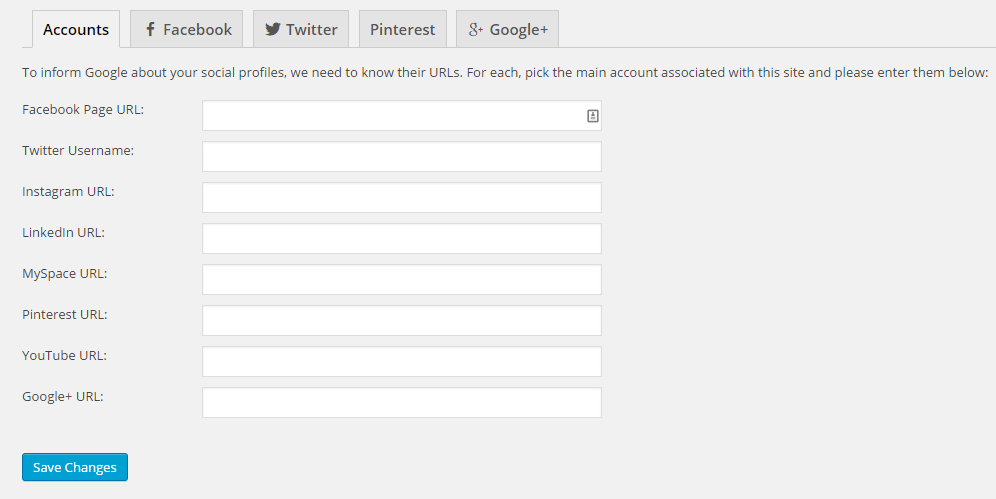
How To Use Yoast SEO Plugin in the Regular Functions of Your Website:
Let us bring it down to how as a user you will be using the plugin in the regular functioning of your website.
- Enter a focus keyword: To obtain the green light on your post is helpful and is the closest analysis that you can get towards what you want from your final goal with optimization.
- Additionally, Configure SEO Title and Meta Description: Edit the templates for titles and meta- descriptions manually to make them as optimized as you can.
The other points that you can take care of while making a post are:
- Readability
- Social Sharing

Most Recent Update in the Plugin:
The most recent version of Yoast SEO is 13.3 which was released on March 17, 2020. Here we have listed all the key points of this release.
Enhancements:
- It ensures that all the URL fields display an unencoded URL after getting saved, even if the user input was encoded.
- All the URLs in URL input fields should start with either ‘/’ or ‘http(s)’.
- A potential Action entity gets added to the WebPage and Article Schema pieces.
Bugfixes:
- A bug has been fixed where social URLs containing international characters were not able to be saved.
- There was a big in which the encoded characters would be stripped from canonical URLs..
Other:
- The cURL Health Check category has been changed from recommended to critical.
Wrapping Up!
It is quite evident now that Yoast SEO is a powerful SEO plugin. If you are running a website powered by WordPress then by now you must have realized that the ultimate goal of every website is to get higher ranking on search engines.
Now the question comes, how to optimize a website in a way that it grabs the maximum visitor attention. For doing so, an efficient SEO plugin is the most essential thing. Yoast SEO is one such plugin. In the above articles we have explained What is Yoast SEO Plugin, How does it Work etc.
Still, have some questions? If you get stuck somewhere or want to know more about WordPress you can contact us on the toll-free no.1-866-332-O276. We are available 24×7 as we work around the clock. Our WordPress Support Professionals will answer all the questions that you can possibly have.
Other Blog you might wish to read




