E-Commerce sales accounted for 11.9% of all retail sales worldwide. There are more than 254 Million active PayPal users globally. Now, you must be wondering why we are telling you all this! There is a reason for it. As a WordPress website owner, you too might want to take a bite of the booming expansion of the e-commerce business. But there is an important thing you need to know before that. Moving from WordPress HTTP to HTTPS.
What does that mean?
Have you ever wondered what some URL’s on your browser read
http://xyz.com whereas some read,
https://xyz.com
What do you think is the difference between the two? It is an SSL certificate.
An SSL certificate enables you to accept a secure payment gateway. It lets you the extension to take credit cards and have the transaction in a safe manner.
It is only if your website has an SSL certificate, would there be an indication in the URL being ‘HTTPS’ otherwise it will continue to be ‘HTTP’.
So, if your website is aiming to get into e-commerce now or anytime in the future, then you need to have an SSL certificate.
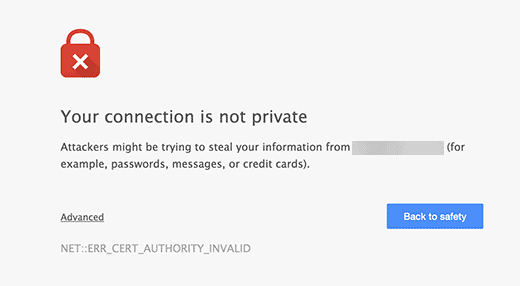
Truth be told, 42% of online shoppers prefer paying through their credit card. So, you need to be prepared. In this article, we will show you how to move from WordPress HTTP to HTTPS.
Read on!
Move From WordPress HTTP to HTTPS| Getting Started
When you have an HTTPS or a secured HTTP, it means that there is encryption on your website that makes it even more difficult for hackers to hack your transactions.
There are various personal details that we let off on the web and to secure that transaction you need HTTPS and an SSL certificate.
If you are wondering why you need an SSL certificate and HTTPS for your website, here are some reasons:
- Google has been encouraging websites to move from WordPress HTTP to HTTPS.
- Because of which, there are messages that appear on your browser as “Not Secure”, which can add a bad impression to your company.
- Add to this, the ability to accept payments online!
Move From WordPress HTTP to HTTPS | How To Get An SSL Certificate
There are two ways through which you can get an SSL certificate. Here are them:
- First, you can get an SSL certificate from your hosting provider. Some of them are even offering them for free. Some of which include: Bluehost, SiteGround, WPEngine, Liquid Web, Dreamhost and InMotion Hosting, etc.
- Second, you can buy an SSL certificate. If you are going through this route, then you need to ask your hosting provider to install it for you.
Move From WordPress HTTP to HTTPS | Setting Up
Once you have installed the SSL certificate in your domain name, you will need to set it up on WordPress so that it can use the SSL and the HTTPS protocols to your site.
Here are the two methods through which you can do so:
Method 1: Add HTTPS to WordPress using plugin
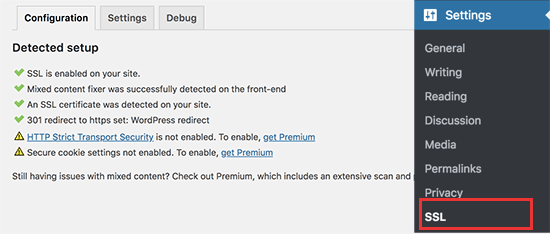
If you are a beginner and are getting acquainted with adding an SSL certificate to your site, then this is a preferable method for you.
Take these steps to get started:
Step 1: Add and Install the Really Simple SSL plugin onto your site.
Step 2: When you activate it, go to the Settings and click on the SSL page. Once done, your plugin will automatically detect your SSL certificate. And it will set up your site to use HTTPS.
Method 2: Move from WordPress HTTP to HTTPS manually
This is supposed to be a more permanent and performance oriented and optimized solution to adding and using an SSL certificate.
Here are the things it does:
- Troubleshoot issues manually and modify the WordPress files.
- As a beginner, this method is a little effort intensive and involves a learning curve, to begin with.
- Also, you are required to edit the theme and code files.
- You will have to visit the ‘Settings’ page and then go to the General page and update your site URL. All you need to do is, update HTTP to HTTPS.
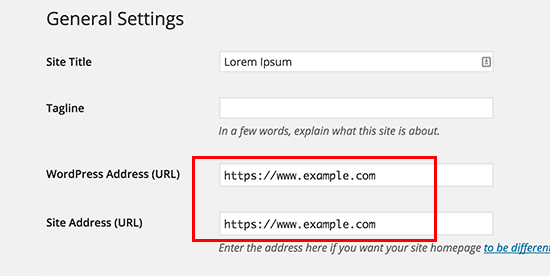
Once you are through, save the changes.
- The moment you do this, you will be automatically logged out of WordPress and will then have to re-login.
You will then be required to configure the settings in the .htaccess file to move from HTTP to HTTPS. This is the code that you will be required to add:
<IfModule mod_rewrite.c>
RewriteEngine On
RewriteCond %{HTTPS} off
RewriteRule ^(.*)$https://%{HTTP_HOST}%{REQUEST_ULI} [L,R=301]
If you are on Unix servers, where the majority of users might not be, then there are these set of codes that you need to add:
server {
listen 80;
server_name example.com www.example.com;
return 301 https://example.com$request_uri;
}
Wherever in the code, we have mentioned an example, it goes without saying that you are required to add your own domain name.
Once you do this, your entire website will load using the HTTPS tag.
Next comes, when you want to add SSL and HTTPS on your admin area.
In such a case you will have to configure SSL in your wp-config.php file.
All you need to do is add the following code in your wp-config.php file:
define(‘FORCE_SSL_ADMIN’, true);
This code will allow WordPress to apply HTTPS/SSL in your admin area.
Your initial setup is now complete.
Even when you have begun your journey on move from WordPress HTTP to HTTPS, there are a number of errors that might appear in the content.
If you are wondering why? Then this is mainly due to the sources that are continuing to load in the insecure protocols.
In cases like these, you will be unable to see the secure padlock on your website address bar.
This will be lucky enough if a user can reach your website, as most of the insecure websites are already blocked by the browsers. Although, there are changes that you can inspect by using the ‘Inspect Tool’.
Steps To Fix Mixed Content:
1) The first is to fix the content using the WordPress database.
2) The second is to fix the content using the WordPress theme.
3) Fixing Mixed Content with plugins to move from WordPress HTTP to HTTPS
Let us explain them one by one:
Move From WordPress HTTP to HTTPS | Fixing Mixed Content
Step 1: Fixing Mixed Content in the Database
- When you look at where the majority of the mixed content lies.
- Sources like images, files and other data stored in your database lead to the exploitation of the insecure protocol.
- How you are going to be doing it is by replacing the URL with HTTP everywhere to HTTPS.
- However, there are other plugins as well which can help you do that.
Step 2: Fixing Mixed Content In The WordPress Theme
- When you are using a WordPress theme, then there are chances that it is causing the mixed content to faulter.
- Here are some of the things that can help you fix the error. A high- rated theme does not go through these errors.
- You will need to use the ‘Inspect Tool’ and see where is the source of the mixed content.
- The second step is on the same lines as before, find from where you can see the HTTP code and replace it all with an HTTPS code.
Step 3: Fixing Mixed Content Sources Caused By Plugins
- There are some mixed content sources that are a result of the WordPress plugin.
- Whereas, any WordPress plugin that has been coded with the help of the prescribed standards, then this error will seldom occur.
- From our advice, you should not be changing the settings of the plugin and rather ask the author.
- In case the author does not respond, you need to find a suitable alternative.
Move From WordPress HTTP to HTTPS | Submit Your HTTPS Site
You need to now submit your site to the Google Search Console. Although, if you skip this then there will be two separate websites.
- It can be very confusing from the optimization point of view.
- To be able to submit your website to the Google search console, you need to click on the ‘Add a Property’ button.
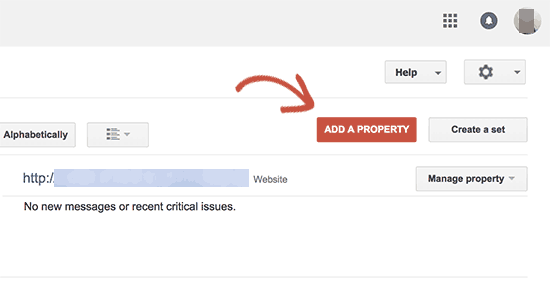
After this, there will be a new popup with the help of which you will have to add your website’s new URL with HTTPS.
Additionally, there are many ways with which you can do that.
This is the screen that you will see in front of you.
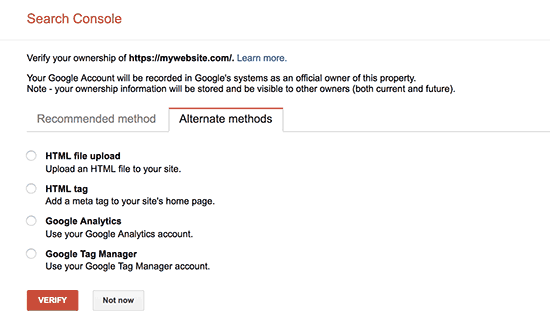
From here on, all your search reports will begin showing here.
Wrapping Up
Here are some of the benefits that you get when you are able to move your site from HTTP to HTTPS.
- Ability to get a secure payment getaway.
- With the help of this, you are able to crawl in Google Indexing.
- Comply with Google’s prescriptions about having an SSL certificate.
- Here are some of the other benefits: you are able to get a secure transaction with your clients in terms of the personal details they share with you. Therefore, these are some of the many ways that you can use to move from WordPress HTTP to HTTPS. Let us know in the comments section below about what your thoughts are about these steps! Also, tell us if you tried them!




