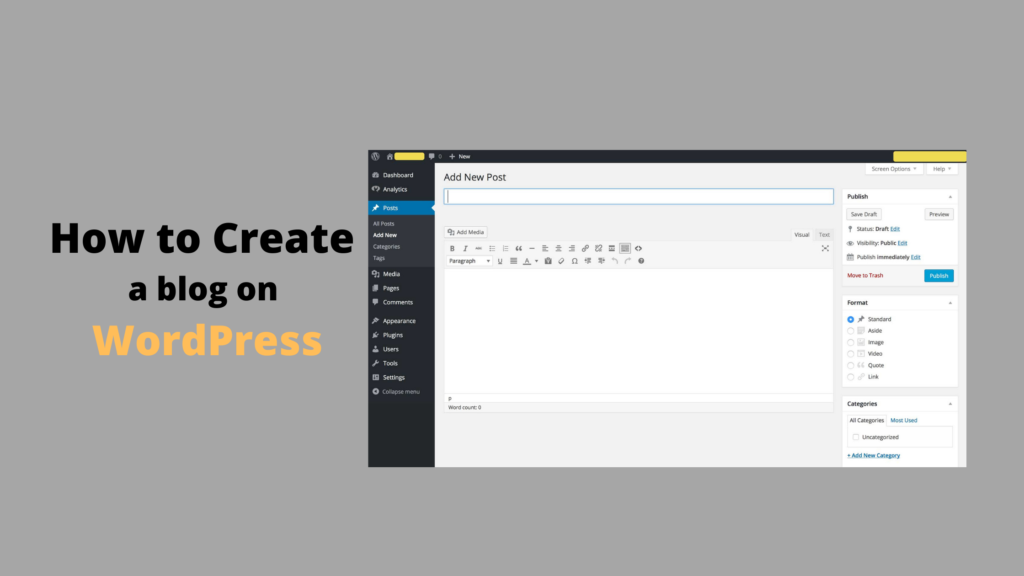A blog is a website where you can put different types of content for your visitors to read. If your work requires you to share news, photos or any other information on a regular basis then setting up a blog is the best way of doing that. No matter what type of blog you create, it is driven by the content you create. The idea of starting a blog from scratch can leave you with so many questions in mind. To make things easy for you, this is a comprehensive guide on how to create a blog on WordPress.
Here we will discuss everything that you will require to start a blog along with the procedure in detail.
Why Choose WordPress?
The moment you had the thought of starting a blog, you must have started wondering which platform you should use. There are a few good options that you can choose from but undoubtedly, WordPress is the first name that pops out in the mind.
Here, we will break down the benefits of using WordPress so that you can have a clear view as to why it is the most suitable option to start a blog.
Free and Open-source:
WordPress is completely free to use. This open-source software is developed by a large and ever-growing community of developers and designers. If you are just starting out then it can save a lot of money from your website development budget. You will only have to pay for the domain name and web hosting.
Large Collection of Themes and Plugins:
The very first thing a visitor notices about a website is its appearance. Theme is responsible for a website’s appearance. Here, you will have thousands of free and paid themes that you can choose from. You can pick any theme that represents your business idea in the most appropriate way.
Although WordPress offers sufficient features that you might need to set up a blog, there is always a scope for something extra. With the help of plugins, you can add some extra functionality to your website. WordPress provides thousands of free and paid plugins that you can pick from. There is a plugin for every small purpose. Just name it and you have a plugin for that.
Easy Installation:
As WordPress is self-hosted, you have to purchase web hosting for your website. While choosing a web hosting provider, pick the one that offers one-click installation. This way you will not have to put any extra effort and install WordPress manually. You will also not have to manage files and upload them through an FTP.
How to Create a Blog on WordPress?
The process of creating a blog on WordPress involves a few simple steps. Here we are going to discuss all those steps in detail:
Purchase a Domain Name and Sign Up for Web Hosting:
In the process of creating a blog, getting a domain name and web hosting is the first thing you need to do. It is required to make your blog accessible to people around the world.
Domain is the permanent address of a website so choose a name that represents the idea behind your blog. You can purchase a domain name for your blog from websites like godaddy.com. There is also an option of getting domain name and web hosting from the same provider.
In simple words, getting web hosting is similar to renting a space for your website on which it can exist. As WordPress is a very popular platform, there are so many WordPress hosts like Bluehost, dreamhost, hostgator etc. that you can choose from.
Good hosting providers like bluehost are affordable and offer a lot of amazing features like:
- Free domain name with web hosting
- One-click Installation
The process of signing up is almost the same for every host. Here, we are explaining the process using Bluehost:
- Go to the official website of Bluehost and there you will see a button ‘Get Started Now’. Click on this button.
- On the next screen you will see different hosting plans offered by Bluehost. You can choose any plan that fits your requirements.
- Once you pick a plan, click on ‘Select’ under that specific plan.
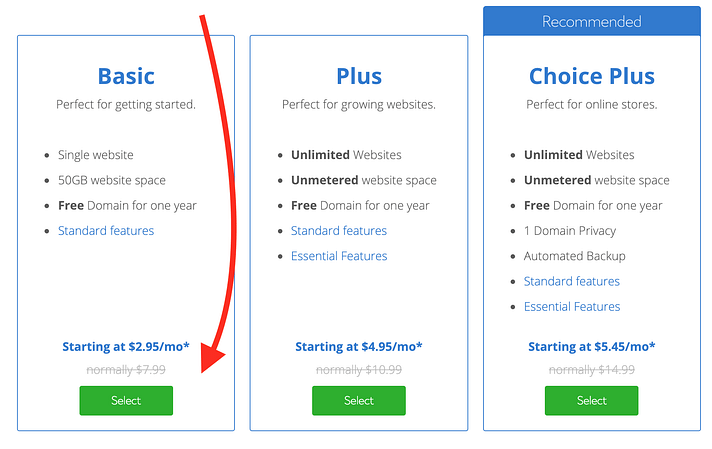
- After this, you will see an option to check the availability of your desired domain name. Enter a domain name and click on ‘Next’.
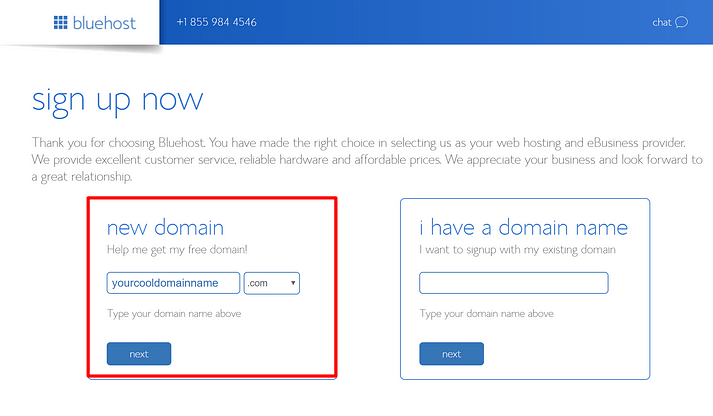
- Next, you will have to provide account and billing details. After filling in all the required information, click on ‘Submit’ to complete the purchase.
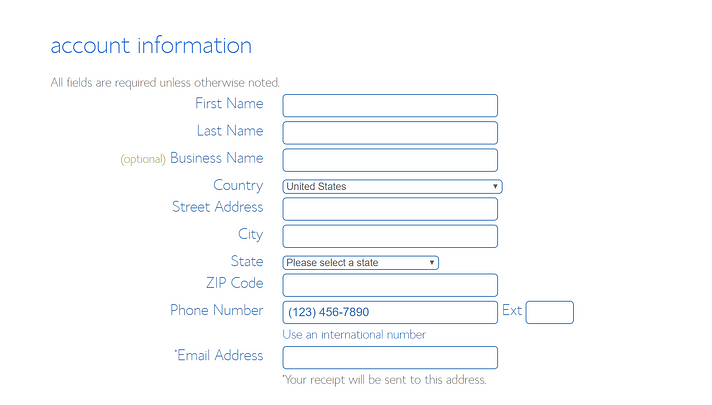
Once you complete the process, you will receive an email from Bluehost with details on how to log in to the dashboard of your hosting account.
Also Read: How to Create A WordPress E-commerce Website?
WordPress Installation:
For this, you will have to log in to Bluehost using the credentials mentioned in the mail. When you log in for the first time, you will see a simple wizard to walk you through the process of WordPress installation. As Bluehost offers one-click installation, you will not have to do it manually.
If you do not see the setup wizard, you can still install WordPress very easily. Just go to the ‘My Sites’ section and click on ‘Create Site’ to launch the wizard.
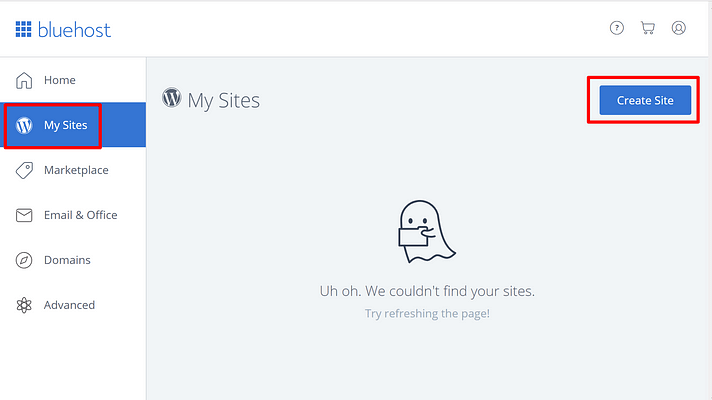
Once you see the setup wizard, you will have to fill in all the important details including your website’s name and username/password that you are going to use to manage your WordPress blog.
After finishing the installation process, you will be able to access your new blog’s dashboard by going to yourdomain.com/wp-admin.
Create a Post:
Since you are done with the setup and installation process, you can now create your first blog post. For this, you have to:
- log in to your blog’s WordPress dashboard.
- On the sidebar menu, hover over ‘Posts’ and click on ‘Add New’.
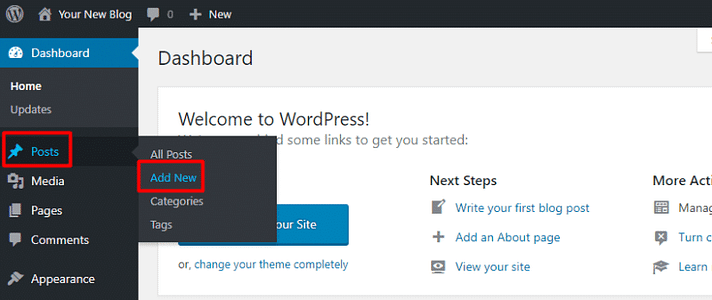
- The next screen will be the WordPress editor. Here you can start writing your blog post.
- Once you are done, click on ‘Publish’.
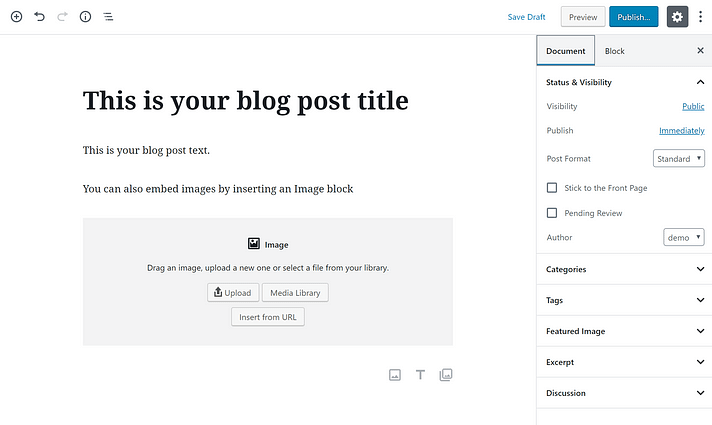
Now your post will appear on the blog.
Change the Blog’s Appearance:
One main advantage of choosing WordPress to create a blog is, you can change its appearance whenever you want with the large collection of themes.
To install a WordPress theme you have to:
- Go to the WordPress dashboard.
- Hover over ‘Appearance’, select ‘Themes’ and click on ‘Add New’.
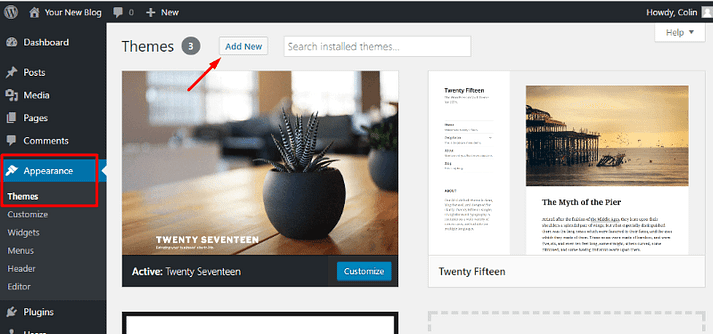
- If you are installing a free theme then search for the theme by name and click on ‘Install’.
- If you have purchased a premium theme, click on ‘Upload Theme’ and upload the ZIP file you have received at the time of purchase.
- Once the theme is installed, click on ‘Activate’.
Add Functionality:
If you need to add some extra functionality to your blog at any point, WordPress offers thousands of plugins for that.
To install a plugin you have to:
- Go to the WordPress dashboard.
- Navigate to Plugins > Add New
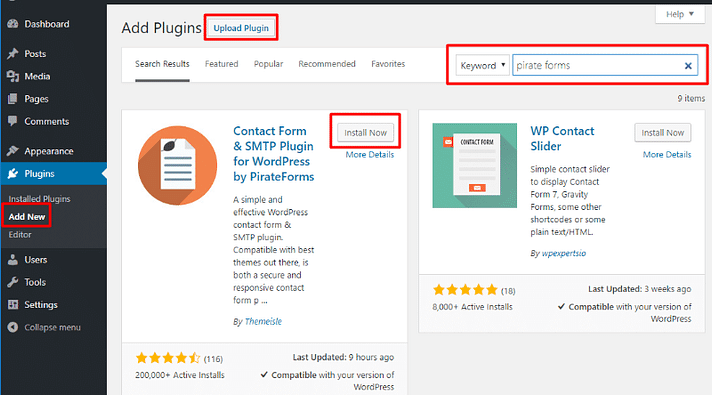
- If you are installing a free plugin then search for the plugin by name and click on ‘Install’.
- If you have purchased a premium plugin, click on ‘Upload Plugin’ and upload the ZIP file you have received at the time of purchase.
- Make sure you click on ‘Activate’ after installing the plugin.
Wrapping Up!
Hopefully, this article has helped you to understand how to create a blog on WordPress.
Still have some doubts about this? To get some expert advice you can call us on 1-866-332-O276. Our team of WordPress experts will assist you with all your queries.
FAQs:
QA: What is a domain name?
Ans: Domain name is the permanent address of a website that visitors use to access it.
QA: What is Web hosting?
Ans: Web hosting is similar to renting a space for your website on which it can exist.
QA: Name a few good web hosting providers.
Ans: Some good web hosting providers are:
- Dreamhost
- Bluehost
- Hostgator
QA: What are the main things to look for in a web hosting provider?
Ans: A web hosting service should be affordable. It should also offer one-click installation and free domain name.
QA: Can we change the appearance of a blog later?
Ans: Yes, you can change the way your blog looks at any point of time.