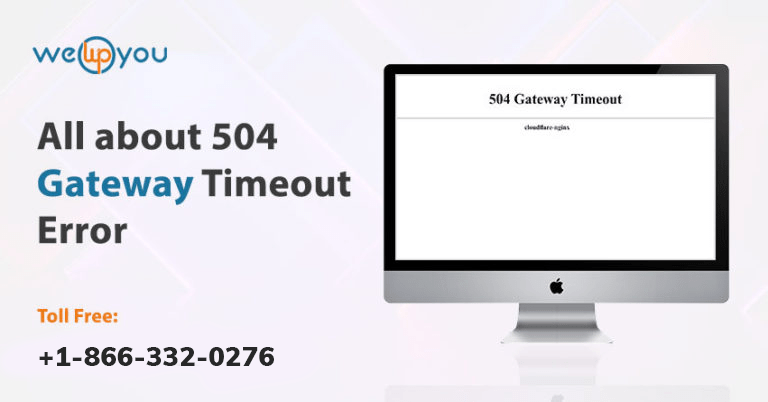Have you ever come across a webpage that showed an error page? If yes then you must have an idea how frustrating it can be as a visitor. Now imagine if the same thing happens with your own website. That is even more annoying, right! When this happens you actually fail to deliver your audience with something they came on your website for. Although every error (HTTP error 429, 502 Bad Gateway Error, etc.)is equally frustrating, some of them are difficult to troubleshoot as well. Error 504 gateway timeout is one of them. Now you must be having a lot of questions in your mind like what does 504 gateway timeout mean? what is 504 gateway timeout? how to fix 504 gateway timeout error etc. Here you will answer all such questions.
What is the 504 gateway timeout error?
When there is an error 504 gateway timeout on your website the error message does not tell much about this. It only indicates what is exactly happening to your website so the troubleshooting gets very challenging for you. When this error occurs this simply means that the web server on which your website is being hosted was not able to receive the response from another server on time.
It happens when the server attempts to load any web page. To put it in simple words, this error occurs when the servers do not have proper communication with each other. There is a delay in their responses to each other. As mentioned above this error is a generic one, so the error message does not give any information about the element that has actually caused the problem in the first place. When this error occurs you will see a message like this:
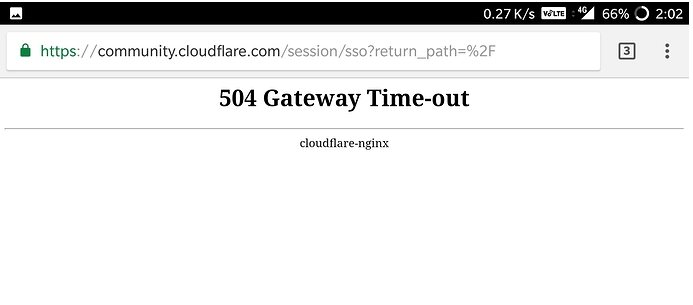
What are the causes of the 504 gateway timeout error?
Now the next important thing you should know about this error is the factors that cause this problem. There are six causes of this error.
Server Connectivity Issues:
The majority of the websites are hosted on more than one server or use third-party hosting services. If you are facing this issue then the chance that the server is down for maintenance or because of some other reason. When this happens the visitors of your website are served with an error page displaying an error message without any detailed information. In this case, all you can do is, wait for the hosting provider to fix this issue.
Changes in DNS:
In some cases, the changes you have just made to the DNS can cause this error. If the hosting server of your website has been changed recently or if you have moved your website to a different IP address then three are chances that you will come across this error on your website. The reason for this is, these changes also cause the changes in the DNS server of your website. If this is the case then you will have to wait for these changes to take full effect. Once settled, this issue will be fixed on its own. Although this can take a few hours to fix.
Any Issue registered in the logs:
The logs of your server give a significant amount of information about your website’s overall health and status. If you cannot find anything then sifting through the logs of your server will definitely help you figure out something. The chances are very high that you will find any alarming sign here that can lead you to the cause of this error.
Faulty Firewall Configurations:
In some cases, this issue can be caused by a faulty firewall configuration as well. The main job of a firewall is to protect your website against any malware, unauthorized access, DDoS attacks. Sometimes it can fail to carry out these tasks. And the reason for this is the wrong configuration. When this happens your firewall will assume the requests from a content delivery network as an attack on the server. And this is why it will keep rejecting those requests. In order to fix this issue, you will have to check the firewall configuration and figure out where the problem lies.
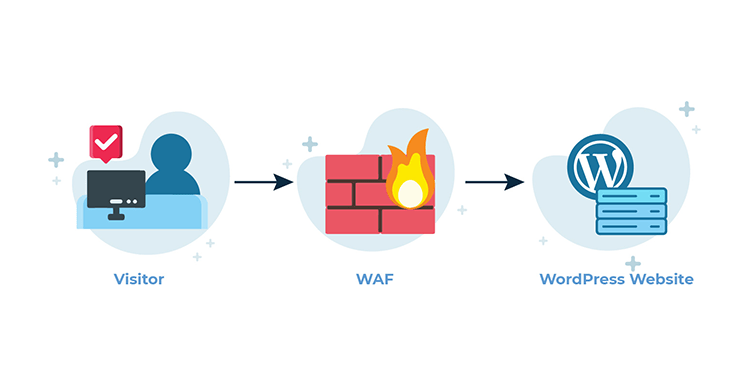
Bugs in the Website’s Code:
This error can occur when there is a bug in the code of your website. In such a case, the webserver will not be able to respond properly to the requests that are coming from a content delivery network. The best way is to go through the code and debug it properly. When you will copy the code into a development machine the debugging will get started and you will be able to see how things went wrong on your website.
Issue from the Server Side:
If you cannot find any possible cause then it simply means the issue is on the server-side. No matter what you do, you will not be able to fix the problem. In such a scenario you will have to contact the hosting provider to get this resolved.
You Mya Also Read: Error establishing a database connection
How to Fix 504 gateway timeout error:
Just like the causes, there can be multiple solutions to a single problem. The case is no different with the Error 504 gateway timeout. There are six possible causes of this error and so are the solutions. The solution to the error will depend on the cause of the problem.
By now you must have understood that no matter what the cause is, the error 504 is a temporary problem. So you can try to refresh the web page. In most of the cases, this fixes the problem. In most browsers, you can do this just by pressing the F5. And if not you will see a refresh button on the top of your page, near the address bar.
If this does not fix the issue then you should consider other solutions on the basis of the cause of the problem. Once you have figured out what is the problem causing factor, it is not a difficult task for you to get rid of the error.
Wrapping Up!
Undoubtedly WordPress is one of the best platforms to pick when it comes to creating a website. But this is no different from other ones if we talk about error occurrence. Errors can be very annoying and most importantly they can prove to be very bad for your overall productivity. Error 504 gateway timeout is one such case. Although it is a temporary problem but when it occurs it can take you a good amount of time to troubleshoot this. This is because the error message which is displayed on your screen does not provide any information about the cause of this error.
If you have some queries about this then you should consider taking some professional help. There is no need to go anywhere when you feel the requirement of some professional help related to WordPress. We are just a call away. With our team of skilled professionals, we can help you with your issues. If your queries are related to Landing pages or you are looking for WordPress Support Services, WordPress Customer Service, etc. then you can contact us on 1-866-332-O276. We work around the clock.
FAQs:
QA: Is Error 504 gateway timeout a temporary problem?
Yes, this error is a temporary one.
QA: Can this be caused by a server-side issue?
Ans: Yes, there are high chances.
QA: Does faulty firewall configuration also cause this error?
Ans: Yes. This is one of the most common reasons.
QA: Can I refresh the web page to fix this?
Ans: In most of the cases refreshing the page fixes the error.
QA: Can check the server logs help to find out the cause of this problem?
Ans: Yes. In most of the cases by checking the logs, you will get to know what the problem is.
Other Blog you might wish to read: