When you run a website then it is very obvious to face some problems when the traffic increases. These problems can be like a slow loading website or sometimes the entire website crashes. This happens because the server gets overloaded. This is when the need arises to migrate WordPress site to a different hosting service provider. Now you must have started wondering how to move a WordPress site to a new host. You have come to the right place as you will get the answers to all your questions about this.
A Detailed Overview – Transfer WordPress site:
When you Transfer WordPress site to a new host, you will have to create a backup of the website. This backup should contain:
- Content of the website
- Database of the previous host server
One the process of migration is complete you can easily restore the backups you have created on the new host. If you face any problems after the process is completed then this could happen because there was some issue and the files could not be copied properly.
When this happens, the downtime of your website increases. And this is definitely not a good thing for your website and your business. Always make sure that you Transfer WordPress website to new host with very less or completely no downtime. Migration with zero downtime is an achievable thing.

Transfer WordPress site to New Host:
Get a Hosting Plan:
First of all, you have to choose a new and suitable hosting provider for your website. Once you pick one, then you will be able to start the process. It is recommended that before making your choice, you do a good amount of research. You should focus on all the major factors including storage space, performance, server configuration, and most importantly pricing. This way you will be able to focus on every aspect and make a great selection. Set up everything related to the new hosting service and only after that cancel the previous one. It is never a good idea to cancel the old hosting plan before moving the website to the new host completely.
Create a Backup and Transfer All the Files to New Host:
Whenever you make any changes to a website the first thing you need to do is, create a backup. And the same applies to the migration process as well. It is the most important step in the process of migrating your website to a new host. In case something goes wrong then with the help of this backup you can get your website back up and running. This can also help you to transfer the latest version of the website to the new hosting provider.
You should start the process of moving your files and importing the databases to the new host only when you have created a backup of the most recent version of the website. For this, you can take the help of an FTP client such as FileZilla. With this, you can upload the files to the new host.
Check the Database:
There can be instances in which the database can get corrupted on the new host while importing it from the previous one. In such a scenario, you should upload the database again. This will overwrite the previous database that got corrupted. You can try using phpMyAdmin if you want to fix the corrupted database manually. If this does not work for you then you will have to contact the service provider of the new host. This way you can get assistance in configuring your database perfectly.
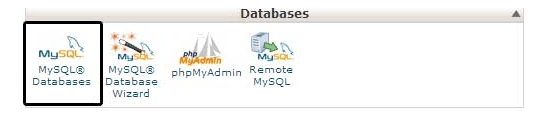
Change the Domain’s Name Server:
By now you have completed moving all the files and databases from the previous host to the new one. Now in the next phase, you will have to point the domain name to new servers. It is an important step in the process and making any mistake at this point can really mess up the things. Any mistakes at this step can make your website temporarily unavailable after closing the account of your old host. This will definitely increase the downtime of your website and that is the last thing you would ever want to happen.
Make sure that you get the name server from your new hosting provider. You will have to change your domain’s name servers to that of the new host. This way you will be able to direct all the visitors to the new hosting account. And you will keep getting the same traffic that you used to get. In this step, you will have to log in to your domain registrar’s dashboard and edit the DNS settings. You can find these settings in a section named ‘DNS Settings’ or ‘Manage DNS’.
Check for Any Issues:
Have you ever come across any HTTP error on a website? These errors, especially 404 errors mean that there are broken or missing links on your website. These issues generally occur on your website when you make some changes to the permalink structure of your website. This issue can occur when you try to move some content from one place to another but do not redirect to the new location. Such errors can increase the downtime of your website so make sure that you always check all the existing pages and links of your website.
Once all the important changes are done, you should check once again if everything is working correctly or not. You can preview your website with the help of a temporary URL. This way you will be able to ensure that everything is functioning perfectly. Some hosting services will also provide you with development platforms or a staging environment. This way you can easily test your website before making it go live. If you find any issues then you will be able to fix them.
Generally, it is also a recommended option that you inform the community and visitors about this migration before starting the process. You should give them the precise date and time for which the switch is scheduled. This way you can save them from the frustration they will face when they will come to your website during that time. Generally, all the DNS changes take up to 48 hours to get processed completely.
Wrapping Up!
When you start the process to Transfer WordPress site, it can seem a little bit complicated at first. But if you follow all the steps properly then you will be able to migrate your website very easily. The biggest problem you can come across during this process of migration is the loss of data and downtime. You would never want your website to display the error message of being temporarily unavailable. This can negatively affect the overall productivity and search engine rankings of your website. For your convenience, we have listed all the important points that you should keep in mind while moving your website from one host to another without any downtime.
If there are any questions in your mind about any of these things that we have explained above or you want to know more about the process then this is the case when the need of some expert help arises. Now there is no need to stress yourself by wondering from where you can get that help. We have a large team of skilled experts who are just one phone call away. For your issues related to WordPress also you can call us on 1-866-332-O276. We are available 24×7 for your support.
FAQs:
QA. Are there any hosting companies that provide free migration service for the users?
Ans: Yes. There are many hosting companies that provide this service for free.
QA. When does the need arise to change the hosts of a website?
Ans: When a website becomes slow because the server gets overloaded then it simply means, this is the time to move the website to a new host.
QA. Can we use a plugin to move the website to a new host?
Ans: Yes. There are many plugins available for that purpose.
QA. What are some good plugins that you can use to move your website to a different host?
Ans: Some of the good plugins are: Duplicator, All in One WP Migration, UpDraft Plus etc.
QA. Can we use an FTP client to import the files to the new host?
Ans: Yes. You can use any FTP client like Filezilla.
Other Blog you might wish to read:




