Do you spend a good amount of time wondering why your website does not have a high ranking appearance on search results? The slow loading of your website could also be a culprit. And if anyhow you manage to make it appear then you will not achieve the desired user engagement. Nobody wants to be on a website that takes a lot of time to load. By now you must have realized how important it is to speed up WordPress websites. Now you must be wondering how to speed up your wordpress site. Here we have compiled a list of all the possible ways to do so.

LET’S CATCH UP WITH THESE EFFECTIVE WORDPRESS SITE SPEED OPTIMIZATION TECHNIQUES
Choose your web hosting provider carefully:
Hosting of a website is one of those major factors that influence the overall performance and speed of it. If you want to have a website that loads at the blink of an eye then it is not a good idea to host your website on a shared hosting. Such hosting providers might seem way better than others because they claim to offer unlimited bandwidth, space, emails, domains etc. But there is one drawback with the shared hosting environments as well. They fail to keep up the fast loading speed during the peak hours for web traffic. This is definitely not a way to speed up WordPress site.
Now the web hosting industry has evolved with time. It has made many advances when we talk about technology. You can pick any good cloud hosting provider for your website. A dedicated cloud hosting provider will surely make your website load much faster. And nowadays you can get cloud hosting for your website at a nominal price. Although setting these servers up can be a time consuming and difficult task because you have to do everything from scratch. But it is worth the time and effort.
Keep your website, lightweight:
In WordPress websites, there is something that decides how your website is going to look. It gives your website its overall appearance. Now all of the themes are loaded with a lot of dynamic elements, sliders, widgets, social icons etc. Although they have all of these things so that they can make a perfect fit for your requirements, they also make the theme very heavy. At times you do not need all of these features at once. So pick a theme for your website that has just enough features for your website.
The more shiny elements will be present in your theme and the heavier it will get. A heavy theme can also cause your website to load slow. So in order to have a fast loading website avoid picking themes that are loaded with different elements and have larger page sizes. The best option is to use lightweight themes. You can also consider picking a default WordPress theme for your website.
Optimize Images:
A website becomes even more appealing when you add relevant and beautiful images to it. But these images are also one of the major contributors in increasing the size of a website along with making it look good. If you want to use good images but not at the cost of having a painfully slow website then you should always optimize the images before adding them to the webpage. This way you will be able to reduce the size of the images without compromising on the quality.
Either you can manually optimize the images or you can use a nice plugin for image optimization. There are many different options available. Some of them are:
- Optimole
- WP Smush
- EWWW Image Optimizer
You can use any of the above-mentioned plugins for your WordPress website. And then you will not have to keep wondering how to speed up WordPress site.
Minify JS and CSS:
If you want to speed up your WordPress website then minifying the JS and CSS files of your website is one of the tested ways. This will actually make your website very fast. If you use the Google PageSpeed Insights tool for your website then also you must have got a notification to do so. In this process you actually reduce the number of JS and CSS calls and along with this the size of those files also gets reduced. And this will eventually give you a website that loads at an amazing speed. And if you are wondering how it is done then we have the answer for you. This is done by removing all the white spaces, lines, and unnecessary characters from the source code.
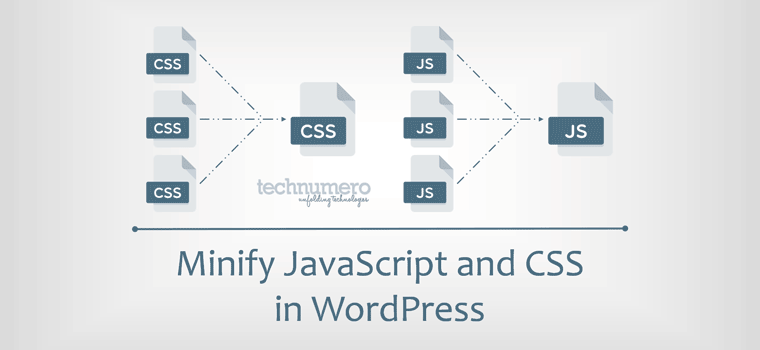
Use a nice caching plugin:
With the help of a nice caching plugin, you can enable caching very easily on your website. In this process, the plugin stores copies of all the required files in a temporary storage location. And when a user requests a website more than once then it serves the user with those stored copies. This way the load on the server reduces and the website loads much faster. There are many different options for WordPress caching plugins like W3 Total Cache. You can choose any plugin that makes a perfect fit for your requirements.
Use CDN:
The individuals who visit your site belong to different places all over the world. And this is a fact that the loading speed of your website will be different for users from different locations. If a visitor is located far away from where your site is hosted then he will experience slow loading. There are various different CDN (Content Delivery Networks). A CDN does the job of keeping a website’s loading speed at a minimum for users from different locations. A Content Delivery Network keeps a copy of the website in different data centers that are situated in different places. The primary role of a CDN is to serve the requested web pages to the users that are located in the nearest possible area.
Keep the database clean:
In order to speed up your website, always make sure that you keep the database clean. Always keep removing the data from your database that you do not need any longer. This will keep the size of your database to a minimum. It will also help in reducing the size of the backups. Along with this, you should also keep deleting all the spam comments, unnecessary users and old drafts of the content. This way you will be able to reduce the size of your database and web files. And this will definitely result in a faster website.
Remove useless plugins:
Do you have many plugins on your website but you really need only half of them? If your answer is yes then this is one of the major causes why your website is so sluggish. Keeping a lot of plugins on your WordPress website will only make your website load a lot more slower. And the reason is, it adds a huge amount of junk to your pages and files. And not only this, these unnecessary plugins also increase the size of the backup of your website. This will only result in a tremendous amount of load on the webserver of your website while the backup files are being created. It is always recommended to deactivate or uninstall all those plugins that are not being used currently. You should also get rid of the plugins that you can find alternate methods for.
Avoid using external scripts:
One more important thing in the process of speeding up your WordPress website is to avoid using external scripts on the web pages. These scripts add a whole lot of seconds to the overall loading time of your website. Always keep the number of scripts as low as possible.
Wrapping Up!
Are you in the process of creating a digital presence for your business? If yes then creating a website is not the only thing you need to do. You have to do a lot more. The overall ranking of your website on search engines also matters a lot. And you should keep one thing in mind, a website that takes time to load can never rank high on any search engine. If you have already started making searches like ‘How to speed up WordPress website’ then stop right there. Here we have listed all the possible ways that you can follow if you want to make your website load very fast.
If you have some queries about this then you should consider taking some professional help. There is no need to go anywhere when you feel the requirement of some professional help related to WordPress. We are just a call away. With our team of skilled professionals we can help you with your issues. If you have any queries about WordPress Security Services, WordPress Backup Service, Landing pages, etc. then you can contact us on 1-866-332-O276. We work around the clock.
FAQs:
What do you mean by minifying the JS and CSS files?
In this process, you have to remove all the white spaces, lines, and unnecessary characters from the source code.
Why should you not be using external scripts?
External scripts increase the overall loading time of a website so it is not recommended to use a lot of them.
Can keeping the database clean help in speeding up your WordPress website?
Yes, getting rid of all the unnecessary files from the database will definitely speed up the website.
Does web hosting play any role in the loading time of a website?
Yes. Web hosting plays an important role.




