Are you facing any problem with your website like the system is not delivering your emails after setting up forms on your WordPress website? If yes then there is no need to fret. You can easily get rid of this error. You can fix this issue with the help of WP Mail SMTP. Now your mind must be also flooded with questions like ‘what is smtp?’ or ‘What is WP Mail SMTP on your website?’. You have come to a place where you will be getting all your answers.
What is SMTP or WP Mail SMTP?
If you are wondering ‘what is SMTP server’ then here is your answer. The term SMTP stands for ‘Simple Mail Transfer Protocol’. The SMTP server is a system that runs SMTP. The role of a SMTP server is also somewhat similar to the role of a postman. In the mail sending process, the messages are sent to this server also after initially getting picked. And this server also takes care delivering emails to their recipients.
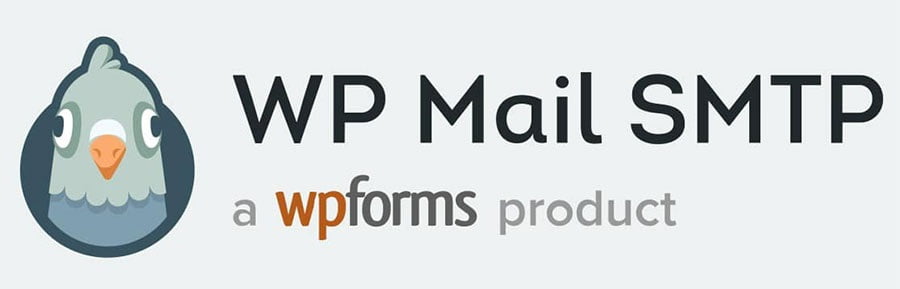
Now you must also want to know how to fix the email delivery error that you are facing on your WordPress site.
Why Does A Mail Not Get Delivered?
There are two primary reasons why you are getting this error on your WordPress website.
- Server Configuration: In WordPress websites emails are also sent by default with the help of the PHP mail function. When a WordPress hosting server is not configured to use this mail function also then it faces problems in sending your emails.
- Spam Filtering: Almost every email provider checks all the incoming email and also determines if it is appropriate to get delivered or not. And if it is not, they send it to spam also. In some cases they block the mail completely also. At times, this filtering process could also cause the error.
How to Fix this Issue?
You can configure the SMTP to send your emails. It is also the standard way of doing this. To do this, you need to login to a mail server also in order to send emails. This way you can also ensure that all of your emails are being delivered.
Have no idea how to do this? This can be done very easily with the help of WP Mail SMTP. It is a WordPress plugin that also lets you use an SMTP server in order to send your emails. This way you can remain assured that your website is using the standard protocol to send all the emails.
How to Set Up WP Mail SMTP plugin?
- First of all you need to install and activate the WP Mail SMTP plugin.
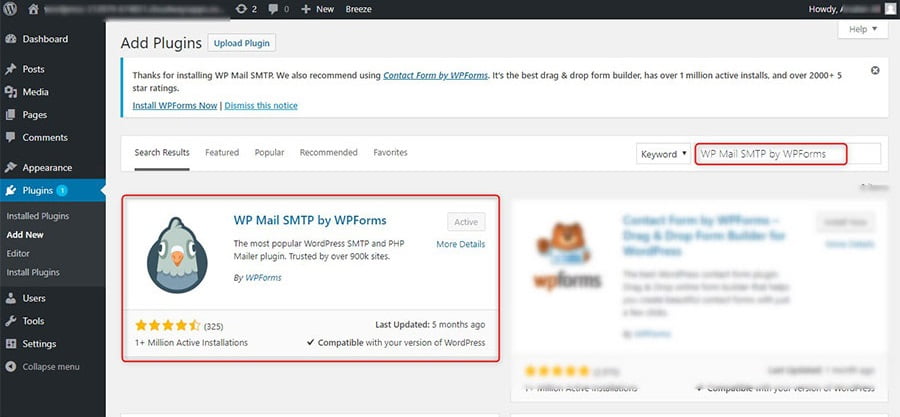
- In the next step, you need to go to Settings > WP Mail SMTP page. Here, you will also be able to configure the settings of this plugin.
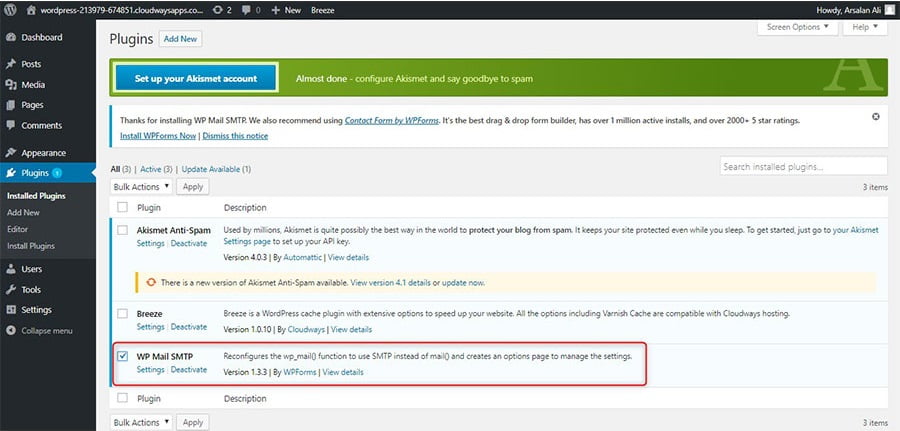
- Here, you need to also enter your SMTP settings.
- The first part includes the following settings:
- From Email: This is the email address that you will be using to send all the emails.
- From Name: This is the name that will be used to send those emails. You should use your website’s title as this name.
- Mailer: And here you have to select ‘Other SMTP’. This indicates that you will be using your host’s SMTP server to send emails.
- Return Path: If you want to receive notifications for delivered or bounced messages then check this box.
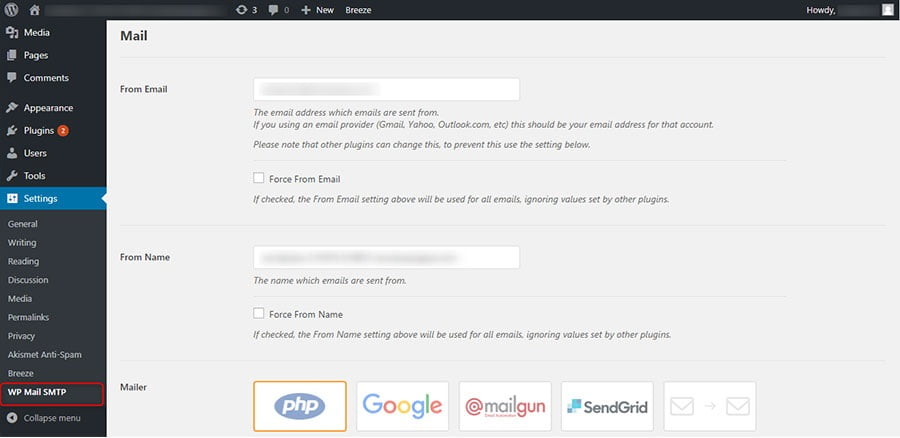
- If you want to continue using your host, then you have to choose the ‘Other SMTP’ option. After that you have to enter the SMTP server settings that you got from your hosting provider.
- SMTP Host: This is the SMTP host address that the hosting provider provided you with.
- Encryption: Here you have to mention the encryption method that you mail server uses to send the emails. In most of the cases, it is TLS.
- SMTP Port: Here you have to provide information about the port that the outgoing mail server is using.
- Auto TLS: You have to turn this setting on.
- Authentication: This also needs to be turned on.
- SMTP Username: In most of the cases this is the email address that you are using to send the emails.
- SMTP Password: This is the password for your email account. You are using this account used to send the emails. You should not save the SMTP password. Instead, you can store it in the wp-config.php file.
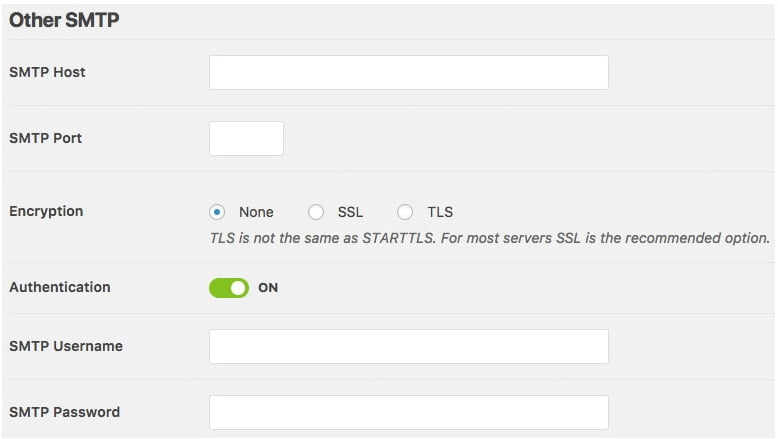
You will require all these settings to set up the SMTP server. At times, they can also have different values. It completely depends on the hosting provider also that you are using for your website.
A Deeper Insight of WP mail SMTP Plugin:
There are also a few hosting providers that do not offer email service. It does not come bundled with the hosting plan. If this is the case then you will have to use a third-party service also in order to send the emails via SMTP. WP Mail SMTP is a nice plugin that works well for every website. This plugin also allows you to configure WordPress in a way that you can use the Gmail servers to send the emails.
This plugin will also resolve the email delivery issue. For this it will improve and change how your website sends an email. It reconfigures the wp_mail() function so that your emails can be sent via SMTP instead of using PHP’s mail() function. This plugin also adds an Options > Email page. It lets you configure the settings from the admin interface of your website. This plugin will help you to send your emails easily and ensure deliverability.
This plugin includes many different SMTP setup options:
- SMTP.com
- Pepipost SMTP
- Sendinblue SMTP
- Mailgun SMTP
- SendGrid SMTP
- Gmail SMTP
- Microsoft SMTP
- Amazon SES SMTP
- All Other SMTP
Wrapping Up!
Facing some issues with your email sending process on your website? This issue could be anything like your server is not sending emails or there is an issue in delivering your emails. There are two different causes of this issue: Spam Filtering and Server Configuration. Whatever the cause is, this issue can hugely impact your website in a negative way. It is also one of the most common problems that you can come across if you own a WordPress website. If this is happening on your website then you can get rid of this problem by using WP Mail SMTP. This WordPress plugin actually changes the method that your website is using to send the email. With this, your email will be sent by using SMTP instead of using PHP mail function.
Issues like this can be very annoying. But if you find out the root cause of the problem then you will be able to get rid of this in no time. Want to know how to start? Then you can take some help from experienced WordPress professionals.
You do not have to worry if the need for any professional help arises. We are just a phone away from you. We have a large and dedicated team of WordPress experts who can help you with everything related to WordPress. If you have any queries about WordPress update services, WordPress security etc. then also we can help. You can Contact Us . We are available 24×7.




