WordPress is an extremely popular platform to build websites. You can build websites of any type or size with this development platform. Regardless of the type of website, it is very important to keep it optimized. This way you can maintain the performance and health of your website and make it even faster by using WordPress database plugins.
In order to do this, you will have to get rid of all the murky files of your database. The simple reason for this is: your website is what its database is. Everything that is on your website is being stored in the database. Sometimes it stores things that are crucial for the website to function but some of them are not so important. So it is always recommended that you keep removing all those elements that are capable of making your website malfunction. You can use a WordPress database plugin to carry out this task efficiently.
Now you must be wondering what exactly a WordPress database plugin does. There are different types of database plugins. One type is WordPress searchable database plugin. A few other types are also there. At this point, it is very obvious for you to have some other questions in mind like how to fetch data from the database in WordPress plugin. You have come to the right place. Here you will get all the answers.
Things to Keep in Mind while using WordPress database plugins:
As we have already mentioned that all database plugins are different, but here are some of the things that you should keep in mind while making your pick.
- Always make sure that you pick a host that provides database backups and optimizations.
- You can always take the help of good database plugins for additional features. Your hosting provider might not be providing a few things but you can get access to them with the help of a plugin.
- If you need to migrate your website to a different server then you can do that with the help of database migration plugins.
- In order to keep your database uncluttered and optimized all the time, you should consider using a database cleaning plugin.
Best WordPress Database Plugins:
Now we are going to have an in depth discussion on what are some good options for a WordPress database plugin. We have compiled a list of some best ones!
WP Database Reset:
This free plugin is lightweight and secure. With this, you can complete even the most complex tasks with a few clicks. It gives you the option to reset each section of the website’s database. And just click is what you require to do so. There is also an alternative option that you can choose to clear out just one or two tables or the entire database in one go. This way you can easily declutter your database. And all you have to do is a few clicks.
There is one single page on which you find all the settings. Here you can select the tables that you want to get rid of. And to do so, a security code is required so that it can be ensured that an authorized person is doing this. But no matter what you do, it is always a good idea to create a backup of the most recent version of your database.
In this plugin, you also get an option to reset your databases. And for that, you have to only use the command line. And most importantly there are high-security measures in this plugin that prevent you from accidentally hitting the Reset button.
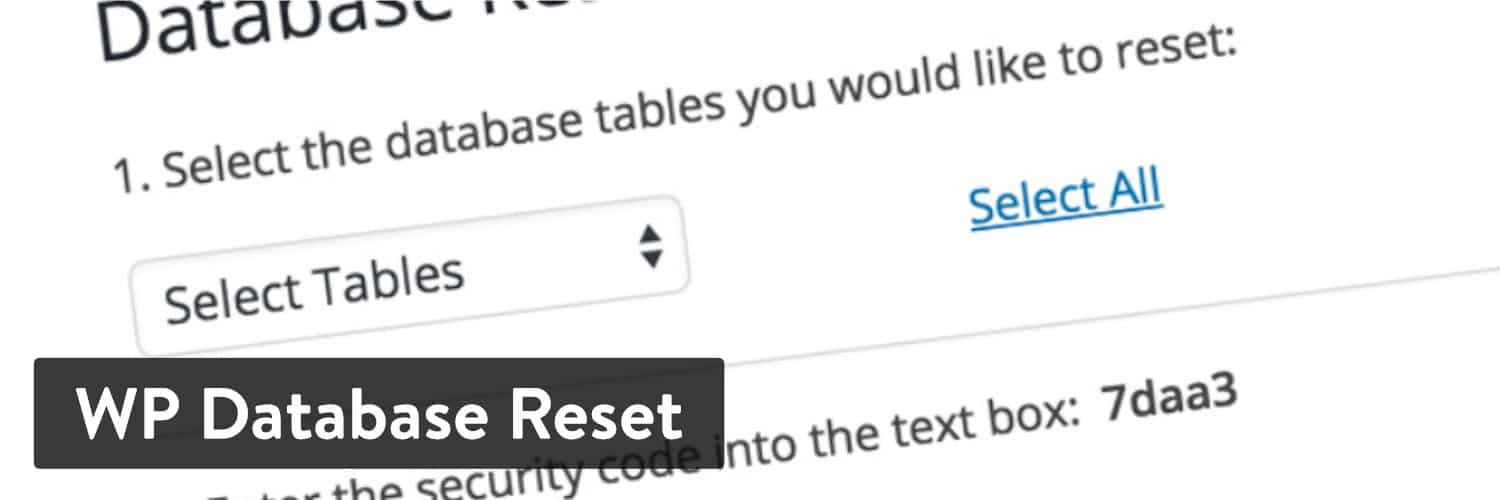
WP Database Backup:
You can get the most out of this security plugin if you use this with a database cleaning plugin. This is a very nice plugin for this purpose. When you pair it up with a database cleaning plugin then you will open endless opportunities for yourself. It is very important for you to create a backup of the most recent version of your database before cleaning everything out. This way you will be able to get your website back up and running in case something goes wrong.
The plugin comes with two basic features: you can create a backup of your data and you can restore it. There is an option to download those backups. You can also automate email notifications that can be sent whenever a backup is completed. This plugin is very user-friendly. With this plugin, you can easily set a schedule for backup creation and it will keep working accordingly.
In this plugin, you will get a button and just one click is all it takes to create a backup and save all the important data before you start the process of database cleaning. As you can automate the process of backup creation, you will be able to provide better protection to your website against any kind of possible security threats. And then you can easily download all the files that you have created a backup of on your system. If you want to use cloud storage for those files then you have that option too. You can download those files on several different platforms like Dropbox, Google Drive etc. And if you do not want to take the backup of a certain table in the database backup then you have that option too. There are tools that can help you to perform searches in the database.
If you want to get updated on what is happening on the backend then you can also use the settings given. This way you will keep receiving regular reports. This plugin has a free version that works just fine. But if you want to access some more advanced features then you can opt for the premium version. The pricing starts at $22.
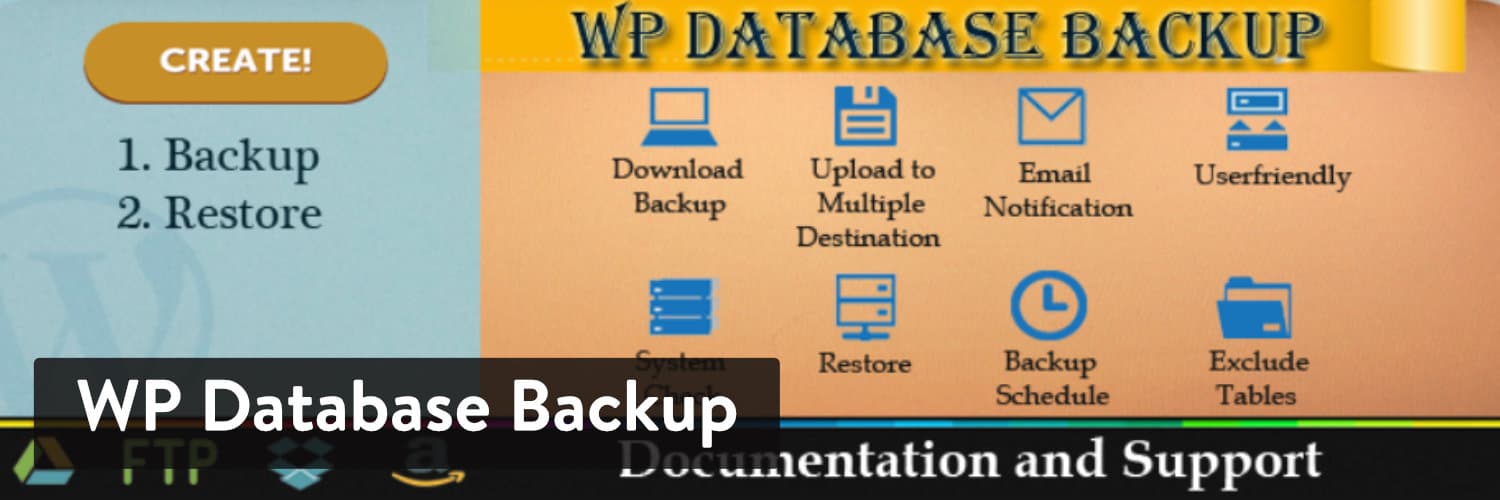
UpdraftPlus Backup & Restoration:
This is one of the most popular plugins to create a backup of the database. It is currently being used by more than one million users. And the simple reason for the popularity of this plugin is, it is well-maintained, ensures the best data protection and comes with good and consistent support. This plugin has many features like:
- Easy backup creation and restoration of data
- You can create advanced backup schedules.
- There is a one-click feature also available.
- The backup can be stored on the cloud. Available cloud storage options are: GDrive, Dropbox, Amazon S3 etc.
- It is very fast.
- Low use of the webserver
This plugin has a free version that works just fine. But if you want to access some more advanced features then you can opt for the premium version. The pricing starts at $42. Features of the premium version include:
- Incremental backups
- You can easily duplicate or migrate your website.
- It is compatible with multiple networks.
- The database can be encrypted.
- Advanced reporting
- WP-CLI is supported.
- Good and consistent support available
There is another plugin named UpdraftCentral. You can use both the plugins together for better performance. It helps you to create backups and install updates. You can also manage multiple websites,

WP-Optimize:
This plugin helps you to clean and compress your database. And you have an option to enable caching with this as well. This is an all-in-one plugin for the purpose of database optimization. Once you install this, after that you will not require any other additional tools for this purpose. You also get an option to enable caching and this will help you to speed up your website along with the optimization of your database.
You can set a schedule for the cleaning of your entire database. And you will also be able to compress the images with this plugin. In the process of database optimization, this plugin will get rid of all the unnecessary files. And it will also finish a few other tasks like compacting tables and retaining the backups.
There is a free version of this plugin also available that works just fine. But if you want to access some more advanced features then you can opt for the premium version. There are different plans for the pro version.
- Starter: It will cost you $39 for a year. And you can use it for one to two websites.
- Business: It will cost you $59 for a year. And you can use it for five websites.
- Unlimited: It will cost you $149 for a year. And you can use this for as many websites as you want.
You can install the free version on as many sites as you want but the features are limited.
This plugin comes with some amazing tools to enable caching, clean the database and compress images. It can also optimize your database. You can check the stats for database optimization. You can maintain multiple backups of the database with this plugin.
It allows you to get rid of all the unnecessary images. And you can also optimize the ones that you want to keep. There is also an option to perform the table-wise optimization instead of doing it for the entire database in one go. And this plugin also gives the option for multilingual integrations.

WP-DBManager:
This is a free plugin and also one of the easiest ones to use. This plugin lets you start the process of database optimization from the very beginning. You also have an option to use additional features so that you can easily create backup and restore all the files whenever required.
With this plugin, you can also drop the tables that are empty and run the selected queries. There is also an option to repair the broken files or tables if there are any. And to do this, all you have to do is a few simple clicks. Once you are done configuring the settings, there is nothing that you have to worry about anymore. With this simple plugin, you can optimize the database of your website very efficiently. This way you can also make sure that there is no need for an extra plugin that can increase the chances of overloading your website.
The main purpose of this plugin is to create automated backups of the database and log the files. You can also check the tables and choose which ones to keep and which ones do not. On the dashboard, you can see the admin database information. This will help you to have a clear idea if something is going wrong with your website. All of the backups get stored in one place. From there you can manage them easily and also use them if there is some kind of issue with the server or security threat. In this plugin, you can also run a database repair just with a single click of a button.
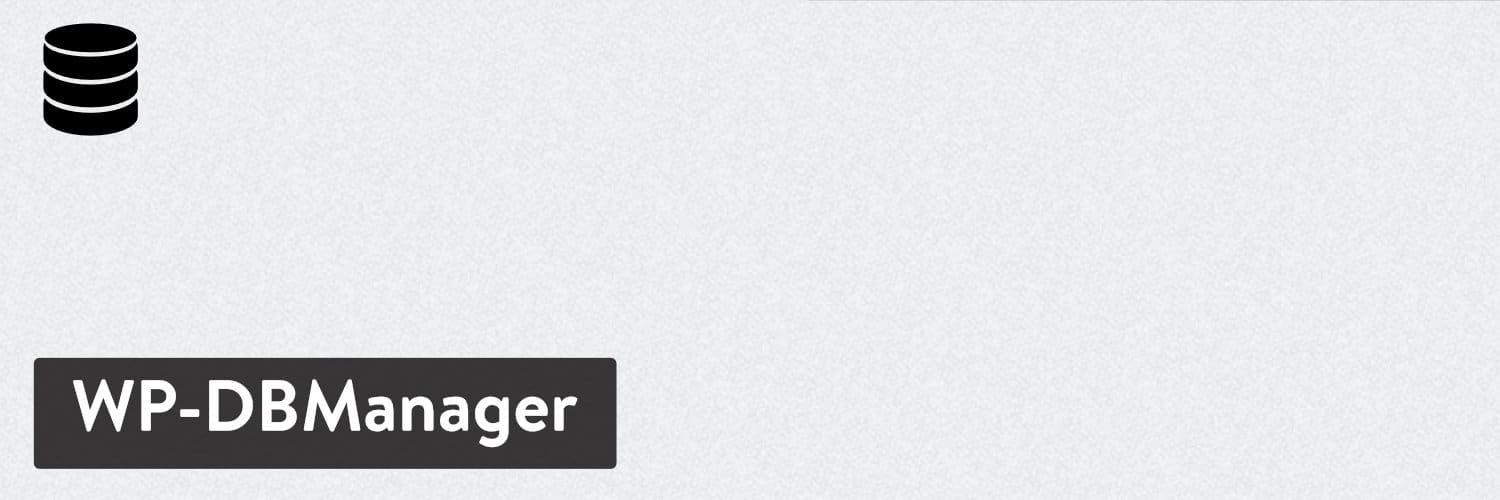
VaultPress:
This is one of the best WordPress Database Plugins. In this, the backup runs in real time and each and every change can get saved when you make that. You also have an option to perform an automated daily backup of the website’s database. And you will receive the results on your system. Some of the most amazing features of this plugin are:
- A backup can be restored just with a single click
- You can be reviewing any suspicious code
- There is a 30-day backup archive
- It is very easy to migrate the website and then automate the restoration process.
- Good and consistent support
There is no free version of this plugin. In order to use it, you will have to opt for a premium plan.

Advanced Database Cleaner:
The main focus of this plugin is on getting rid of the items that are unwanted or causing some issues from your website’s database. For example, if there are some old revisions that you do not require any more then you can get rid of them. With this plugin, you can also delete other items including trackbacks, pending comments, old drafts etc.
Most of the people do not care about the trash accumulated in the website’s database. This is when the need arises for a database cleaning plugin like this one. With this plugin, you get access to a basic settings module as well. Here you will see many options that allow you to decide the frequency at which cleaning of the database will take place. You will also be able to decide if you want to keep a few certain files from getting cleaned.
This plugin can prove to be a time and effort saver for you as it removes all the unwanted items from your database and the process runs in the background. With this, you can get your database cleaned on a regular basis and this will eventually result in a website that is much faster and has a decluttered database.
In this plugin, you will get many options to clean the database. These options include:
- You can clean things like pingbacks, old drafts, orphan data etc.
- You can automate the cleaning process and set schedules for it in advance.
- The database information is displayed on your screen
- There are also tools available to automate the table cleaning.
- The corrupted or damaged tables can get repaired.
- You can use this on multiple websites.
There is a free version of this plugin also available that works just fine. But if you want to access some more advanced features then you can opt for the premium version. There are different plans for the pro version.
- Starter: It will cost you $39 for a year. And you can use it for two websites.
- Business: It will cost you $59 for a year. And you can use it for five websites.
- Unlimited: It will cost you $149 for a year. And you can use this for as many websites as you want.

WP Reset:
This is a free plugin that allows you to delete the items you want from the database of your website. When you are in the process of cleaning up the website then resetting the database makes more sense than ever. Otherwise, you can use this plugin to get rid of all the demo posts and media. This plugin scans all the tables, posts, comments, and other details of your website’s database. And then you will get to decide which ones you want to delete and which ones to keep. With this plugin, you can completely remove certain sections from your website. This plugin is also suitable for people who are not tech-savvy.
With this, you can restore your website and clean the database very easily. For this, you only have to do a single click. You can delete everything, be it a post or a page, media, or a user. This plugin allows you to delete the database tables completely. It also has settings that can help you to prevent certain items from being deleted. For example, if you do not want to delete all images then you select a few that you want to keep. You also have an option to leave all the theme and plugin files as they are. And all the basic site settings also remain unchanged. You have an option to create a backup of your database and restore it if something goes wrong in the process of deletion.
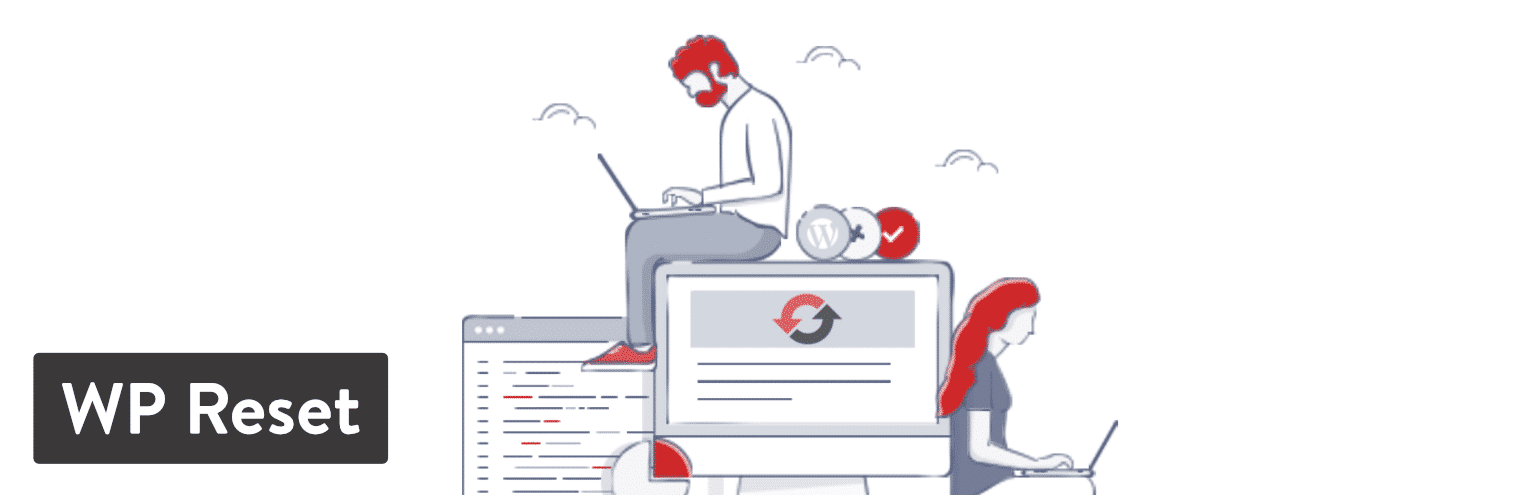
Final Thoughts!
Are you looking for a way to clean your website’s database or create a backup for it before migrating the website? If yes then you can easily do that with the help of a WordPress Database Plugins. There are so many options available that you can choose from. At this point, it is very obvious for you to find yourself in a state of confusion. For your convenience, we have compiled a list of some of the best Database plugins for WordPress.
If there are any questions in your mind about any of these plugins or you want to know more about them then this is the case when the need of some expert help arises. Now there is no need to stress yourself by wondering from where you can get that help. We have a large team of skilled experts who are just one phone call away. For your issues related to WordPress also you can call us on 1-866-332-O276. We are available 24×7.
FAQs:
What can be done with the help of the database plugins?
You can easily access and manage your database and create a backup for that with these plugins.
Can you store the backups on the cloud?
Yes, you can use cloud storage for database backups.
Can a database plugin be used on multiple websites?
It completely depends on the plugin that you are using and sometimes it also depends on the plan you have of that plugin.
Is it possible to perform deletion in a database with the help of a plugin?
Yes, you can perform deletion using plugins.
Can a corrupted database get recovered?
Yes, it is possible.
Other Blog you might wish to read:




