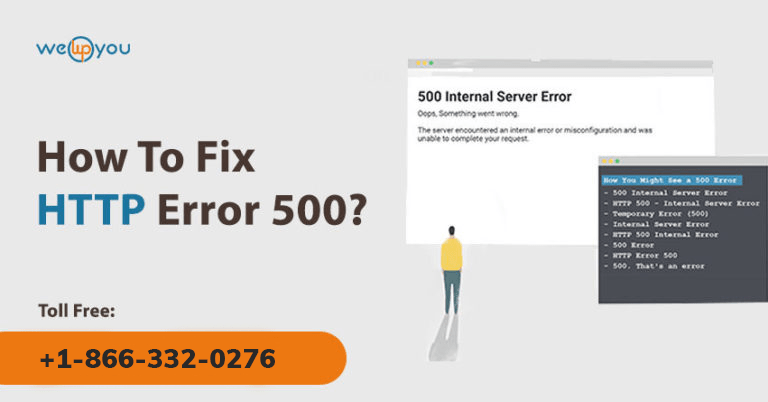If you see the top of your web page (where the name of the page is displayed) or on the page screen you will notice, that sometimes, there is a short note saying “500 INTERNAL SERVER ERROR” and this will make you scramble to figure out how to get the website back, these are not part of the webpage but these messages tell the website owner that something is wrong with the website and you should solve this issue. The server is not able to decide what the exact problem is. So, we will try to understand what is HTTP status code 500 in depth.
Similarly, To solve these issues, you need to understand HTTP status codes as they can help you troubleshooting and fixing these errors.
To understand everything about it, follow the guide!
What Is A Http Status Code 500– What Does It Mean?
When you visit some website, the browser sends a request to the server where the website is hosted. The server receives requests from the browser and sends back the requested resources with the HTTP header. The HTTP includes the status code, and this status notifies the user about the status of the request they made. Likewise, it can be a 200-status code which means everything is going well or an HTTP status code 500, which means something is wrong.
A 500 CODE CAN BE VISIBLE DUE TO FOLLOWING:
- Syntax error in a script.
- A logic error in a script.
- Script interpreter problem.
- Misconfiguration of Content Management System (CMS).
We have all faced the 500 error at some point while surfing on the internet at some point in time or the other, and this happens when the web-server is unable to fulfill a client request due to some unknown error in the web stack.
We will now talk about the most common 500 series status codes and the possible ways by which you can avoid issues because of them.
What is an HTTP status code 500 Error: 500 – Internal server error
500: “There was an error on the server and the request could not be completed” OR “internal server error”. It says something goes wrong on the server and request is not received or delivered. This error shows there is a problem with the server. This is a classic error and it can affect the access to your site.
HOW YOU MIGHT FACE A 500 ERROR?
500 internal server error variations, it can be represented in a number of different ways and they communicate the same thing:
- “500 internal server error”
- “HTTP Error 500”
- “HTTP 500- Internal Server Error”
- “500 Error”
- “Internal Server Error”
In this error sometimes the server show message like this:
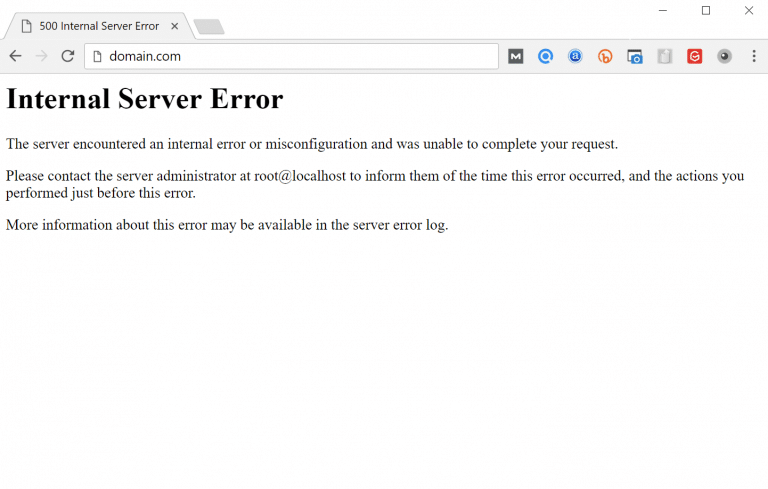
And sometimes it shows nothing and you might see a blank white screen. This error is quite common like Firefox and Safari.
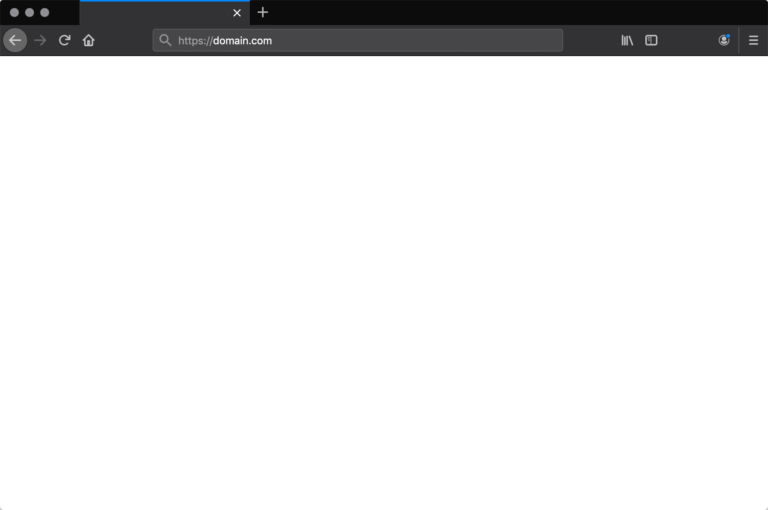
You can solve this issue by taking the following necessary steps:
This error is caused by the server, there are only a few steps you can take from the client side:
1. Clean cache and delete the cookies:
In Google Chrome you can do the following to clear the cache:
- Press CTRL+ shift+ delete and after that you see clear browsing data window
- Click on the “clear browsing data”.
Same for Mozilla Firefox.
2. Troubleshooting the error on from the server side: if you are website administrator you can troubleshoot the error form the server side.
- Misconfiguration in .htaccess file:
It is one of the causes of 500 internal server error. Errors in URL rewriting can lead to this error. So, locating and correcting the configuration in the .htaccess file will help in fixing the issue.
- External resource timeout:
A web server needs responses from a remote server to make the process request from the client. But sometimes, these external resources may timeout. Depending upon the situation. In cases like this webserver shows 500 internal server error. And to fix errors like these increase the timeout value.
- wrong file and directory permissions:
if the permission of directories and file to process the request of the browser is set wrongly. Then this error is caused. And this can be corrected by resetting the file and directory.
What is a 500 Error: 501 – Not Implemented
501 Not Implemented error occurs when the request uses by the user – agent is not supported by the server. Likewise, This error indicates that the server does not support the functionality to fulfill the request.
HOW YOU MIGHT FACE A 501 ERROR?
501 internal server error variations, 501 internal error can be represented in a number of different ways and they communicate the same thing:
- “501 Not implemented”
- “ERROR 501”
- “HTTP 501”
- “HTTP Error 501 Not implemented”
In this error the server show message like this:
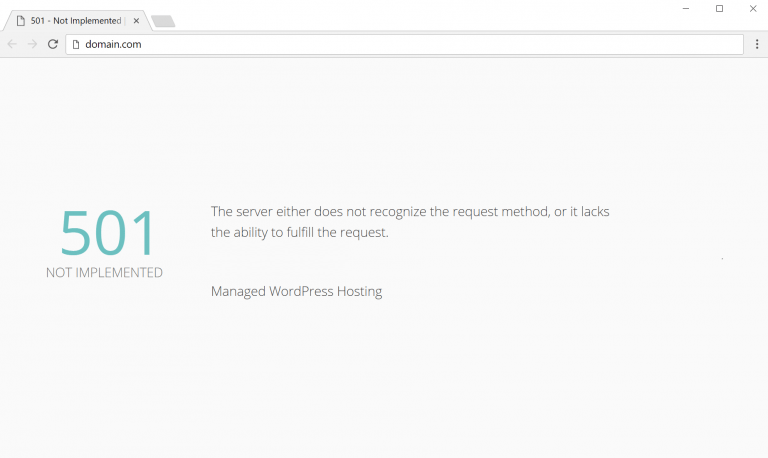
You can solve this issue by taking the following steps:
SimlThis error is almost always a problem with the web server. You can do a few things to solve these issues:
1. RELOAD THE PAGE
The simplest thing you can do to solve 501 Implemented error is simply waiting for a while and then reload the page, you can do it by F5 key. The host or server can solve the issue while you are waiting.
Likewise, you can also solve it by pasting the URL on downforeveryoneorjustme.com
2. CLEAR THE BROWSER CACHE
Whenever you face these issues it can be good to clear the browser cache.
You can do it by:
Clean browser cache:
In Google Chrome you can do the following to clear the cache:
- Press CTRL+ shift+ delete and after that you see clear browsing data window
- After that, Click on the “clear browsing data”.
Same for Mozilla Firefox
3. DISABLE PROXY SETTING ON THE BROWSER
Facing error like 501 is very rare while using the proxy service. Using proxy server does not cause an error like this but you should check and solve it.
You can disable the proxy setting by for windows:
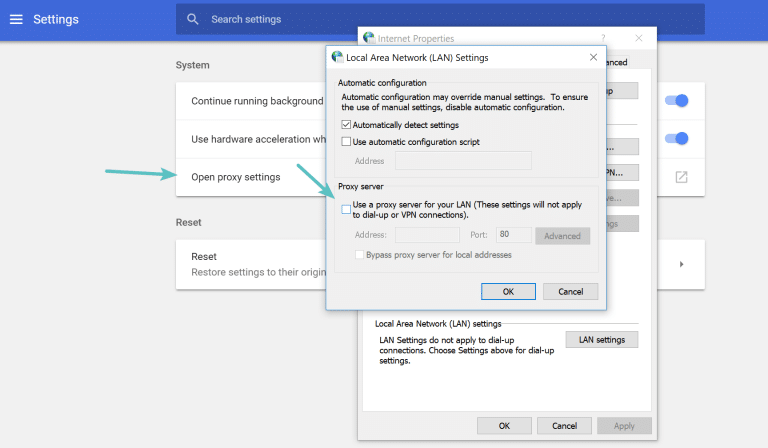
What is a 500 Error: 503 – Service Unavailable:
503 service unavailable error is an HTTP status code and it tells the user agent that the server is simply not available right now. And this happens when the server is busy or maintenance is going on the server.
HOW YOU MIGHT FACE A 503 ERROR?
503 Service Unavailable error variations, 503 Service Unavailable can be represented in a number of different ways. They communicate the same thing and the variations depend upon the server configurations:
- 503 Service Unavailable
- HTTP server error 503
- HTTP error 503
- Error 503 service unavailable.
- 503 Service Temporarily Unavailable
In this error, the server shows a message like:
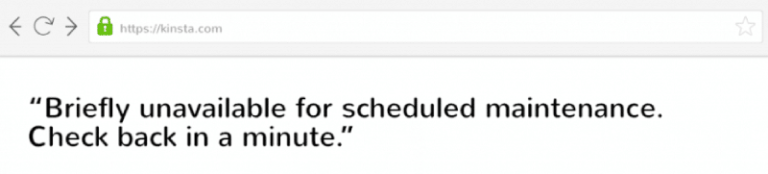
You can solve this by following below necessary steps:
This 503 error is a server-side error, that means the problem is with the website’s server. But you can still do the following.
1. RELOAD THE URL
Reload the URL after waiting for a minute and it is done by pressing F5 or CTRL+R. As this error is on another computer, the is a temporary issue.
2. RESTART THE ROUTER AND MODEM
Restart the router and modem and then restart the system, this will help in solving the 503-error issue. As it is possible that the issue is on DNS server configurations on the router.
3. You can also contact the website for help, the site’s administrator might already know the 503 error.
What is a 500 Error: 504 – Gateway Timeout
This Error occurs when the communication between two servers, other than the desired client and host occur. This error shows “the server is acting as a gateway, timed out waiting for another server to respond”
HOW YOU MIGHT FACE A 504 ERROR?
504 error variations Gateway Timeout, 504 Gateway Timeout can be represented in a number of different ways and they communicate the same thing:
- “504 Gateway Timeout”
- “Error 504”
- “HTTP Error 504”
- “HTTP 504”
- “504 Error”
- “Gateway Timeout (504)
- Sometimes a blank white screen
- “Gateway Timeout Error”
In this, the server shows a message like:
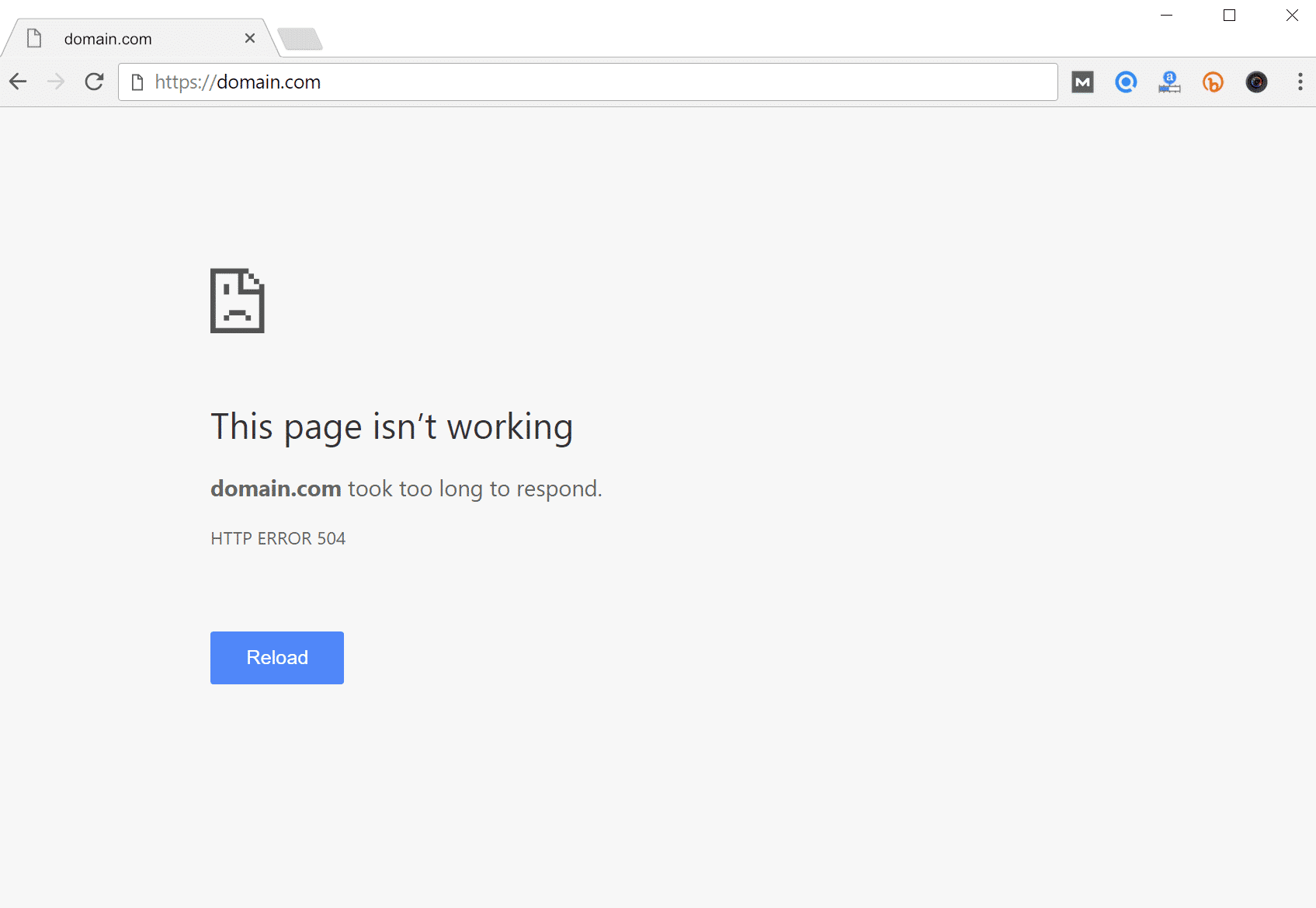
You can solve this issue by following the steps below:
This error typically occurs by the connectivity issues or server problems at which the site is hosted. This error can be a client-side issue. You can do the following:
1. RELOAD THE PAGE URL:
Encountering a 504 error can be solved by simply loading the URL of the page by pressing F5 or CTRL+F5. With this, the host and server will come back and will refresh it again.
You can also do is copy and paste the website URL on downforeveryoneorjustme.com
2. DISABLE THE PROXY SETTINGS:
Sometimes you might see the 504 error by using the proxy service, especially on the client side. So, this can be solved by disabling the proxy:
And in windows, it can be done by:
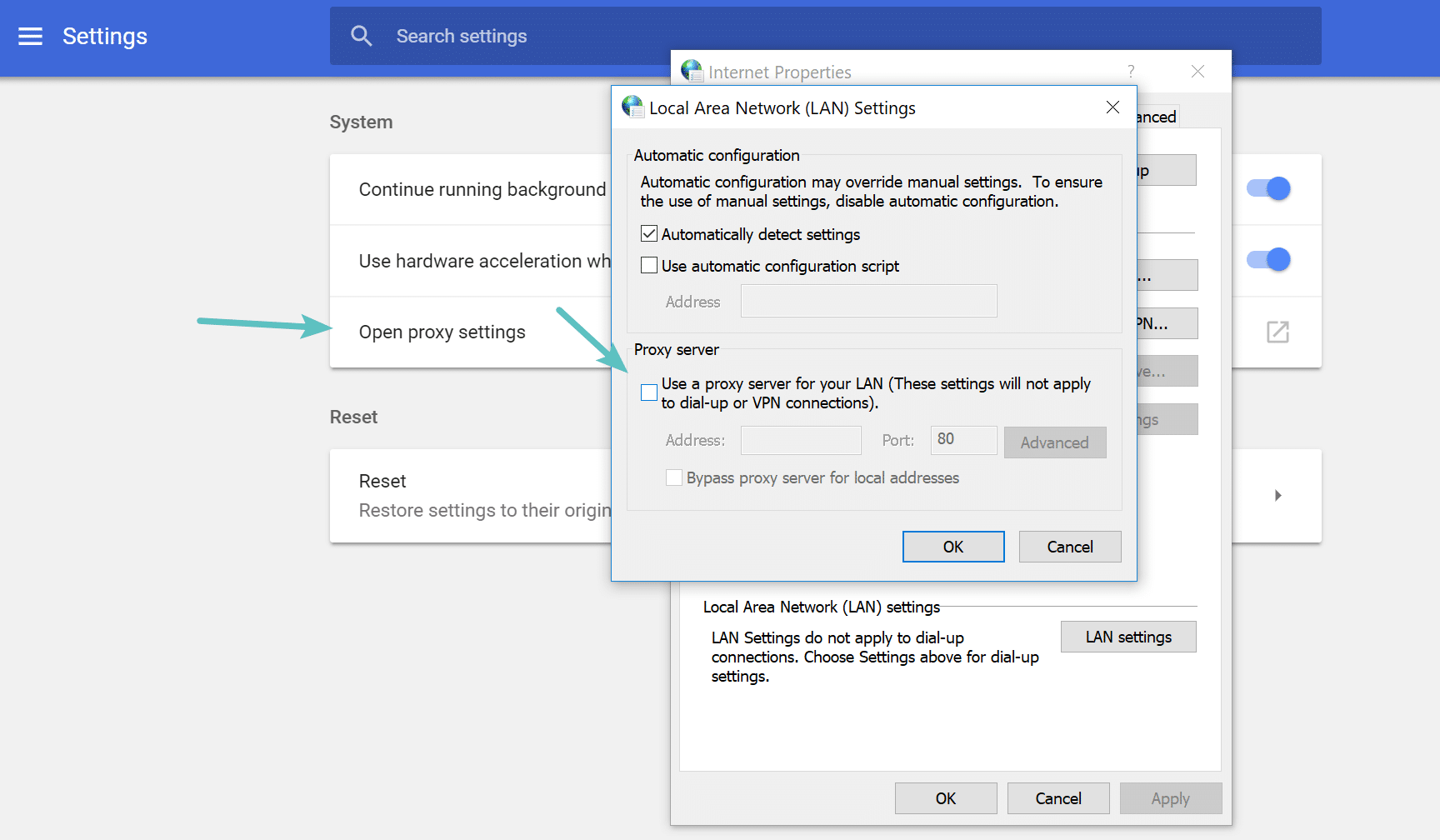
3. DNS ISSUES:
This issue could be because of the DNS issue. The DNS issue can be due to the domain is not resolving to the correct IP. The site might not be fully propagated at the time of migration and you can use a tool like DNSMap to check and solve the issue.
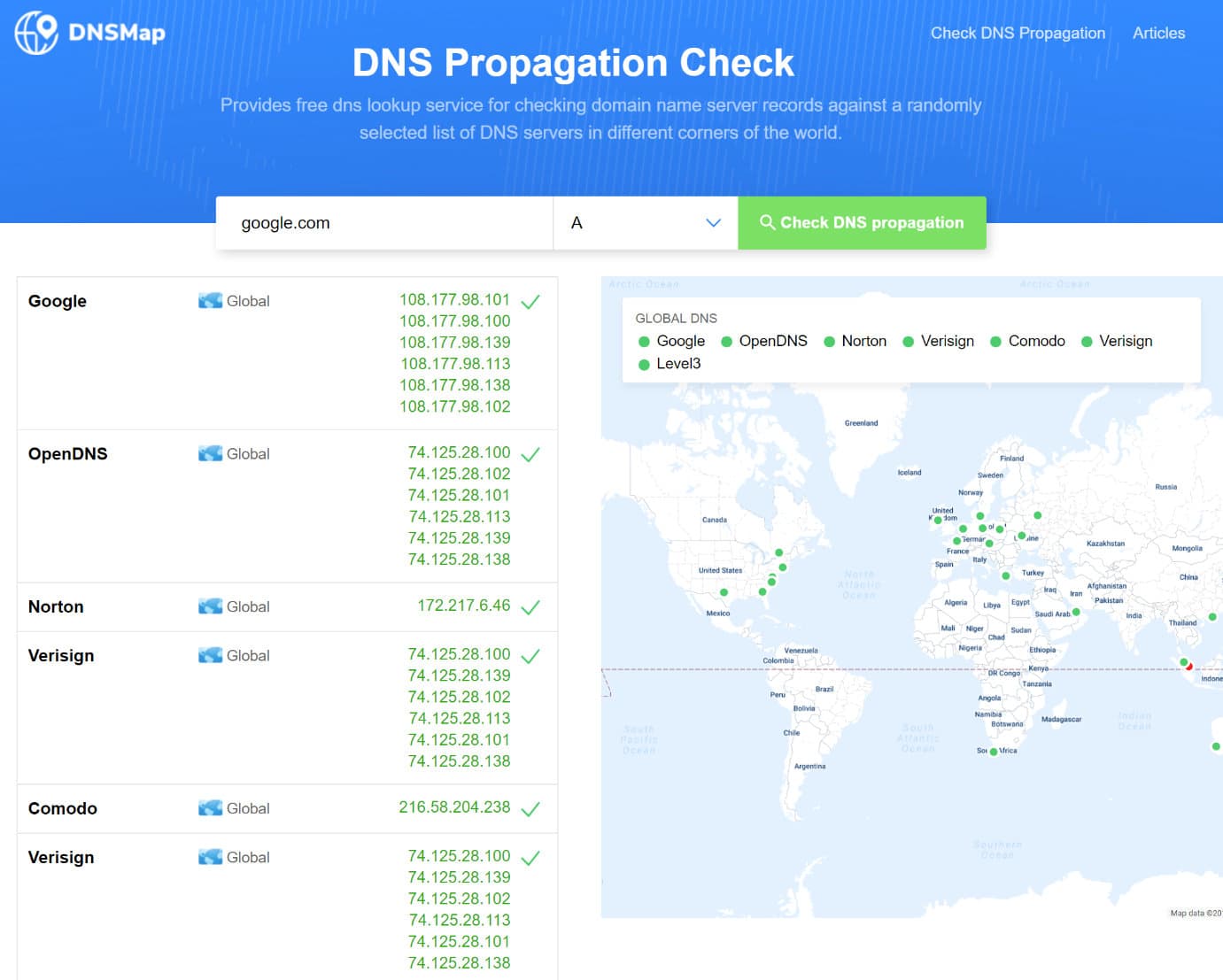
What is a 500 Error: 505 – HTTP Version Not Supported
505 Error occurs when the web-server does not support or is configures to refuse a request from unauthorized HTTP versions. And it can be a result of using the outdated version of the HTTP protocol. Likewise, In this, the server can’t handle the HTTP request.
HOW YOU MIGHT FACE A 505 ERROR?
505 error variations Gateway Timeout, 505 Gateway Timeout can be represented in a number of different ways and they communicate the same thing:
- HTTP Error 505
- Error 505
- 505 Error
- That’s an Error.
- Unknown error code during application installation-505
This error can be solved by:
- Firstly, Check the URL from the updated browser and verify the HTTP request
- After that, Verify the HTTP for any kind of junk character or any white spaces and to overcome this use urlencode () function.
- If the issue is happening again and only in your browser, then you can try this:
- Firstly, In the browser like internet explorer, click on the internet options on the tool menu.
- After that, Click the advanced tab in the dialog box.
- Click the HTTP 1.1 checkbox and then clock on ok
- Test for the issue now and check if it is resolved or not.
CONCLUSION:
Whenever any error like the above occurs in our system, it makes us unclear about how to solve them. And you can only solve them when you know what the errors are about. So, we hope this article helped you with solving the HTTP status code 500.
Have you faced any of these errors? Were you able to solve them all? Let us know in the comments section below!
Other Blog you might wish to read