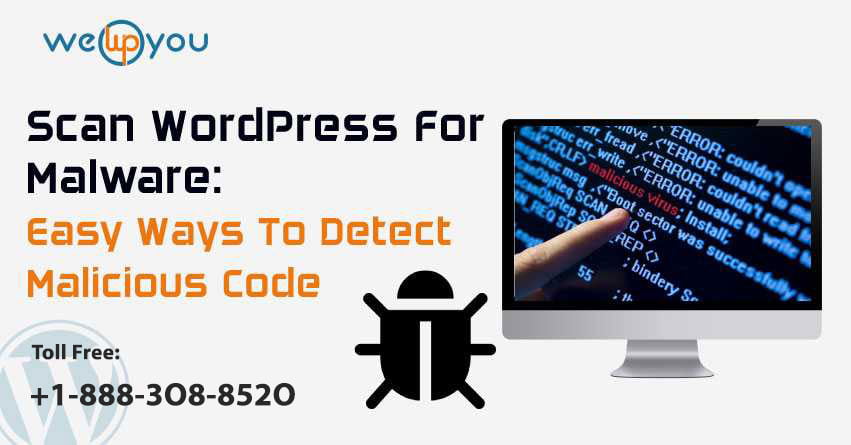WordPress is a popular CMS for making websites of whatever niche you want from E-commerce to personal websites. With popularity, it attracts the unwanted attention of hackers and their malware. WordPress team Automattic works very hard to make WordPress the safest CMS to work on. And this process of updating, and upgrading WordPress is a continuous process, a kind of tug-of-war, as new hackers and malware pop up nearly every day. WordPress websites have been the target of redirected traffic issues, in this, the traffic is redirected to a malicious URL. That’s why it is important for the user to regularly scan WordPress for malware.
Often users ask us, is there any way to scan the WordPress website to detect the malicious code for better performance?
The answer is YES. Both free and paid tools are available which can scan the WordPress website. Users must regularly scan the WordPress website as the malicious code can go unnoticed with regular scanning of the website.
In this article, we will talk about how you can easily detect the potentially malicious code attracting malware on the WordPress website.
When To Scan WordPress For Malware?
If you are reading this blog, then this is the right time to scan WordPress for malware or malicious code. There are lots of WordPress security scanner plugins which are important for the website and if not installed the malicious code will go unnoticed for a long time.
If you are using WordPress whether the site is hacked or not, you should still learn or know how to scan the WordPress site for the malicious code. This will help the user to protect the website as we know “Prevention is better than cure”.
You can improve WordPress security and can protect the website like a pro.
How Malware Reached The Website?
To make the WordPress website attractive users add themes. You just need to pick a niche, and WordPress will provide you multiple themes according to your choice. One thing you should watch out for while choosing or buying a theme is checking for the unwanted code that came embedded in themes. And most of the website owners aren’t developers, so this is difficult for them to notice. That’s why you should process scan WordPress for malware.
Always be cautious while purchasing the themes from third-party websites. This is because the sellers from who you are purchasing the theme can embed code that can harm the user’s website.
The Theme is not the only culprit; this also includes plugins and hacking or brute force attacks. Sometimes when you install software that comes with the application you are using can also cause malicious codes.
Let’s take a look at the plugin with which you can scan the website:
PLUGINS FOR WORDPRESS SECURITY
SECURI

Securi comes on top in WordPress security. It performs auditing, Malware scan, and security hardening. This plugin checks for the file if they are changed or not. And also, for all the malicious code, iframes and suspicious activity.
Most importantly, if your website gets affected, then this plugin will clean the malicious content in a no additional cost.
WORDFENCE

WordFence is one of the popular WordPress security plugins which let you scan the website for malicious code and many more.
It scans the website in the background regularly at any time.
The user can see the process of the scan in the yellow screen and it also comes with an application-level firewall, it prevents the brute force attacks.
AND MANY MORE PLUGINS ARE THERE- YOU CAN READ IT ON ARTICLE.
Cleaning Up Malware Or Suspicious Code In WordPress
First of all, change all the passwords immediately and this includes WordPress account, hosting account, FTP and database password. This will make sure that hackers will not be able to regain access.
Create a complete backup of the WordPress website by using a plugin or manually with FTP and phpMyAdmin. By backing up the website you can revert back the data if something happens.
After following all the above-mentioned steps, we recommend you to hire WordPress security professional and it will help the user in detecting and scanning the website. We will recommend SUCURI, they can clean the already affected website too.
You can also try to clean the website by yourself to solve the malicious code issue. It is a little bit difficult and will take time. You can also read our blog on how to safeguard your website from hackers.
WRAPPING UP:
Malicious code affects the website performance. So, scanning is important for a website owner to detect the malicious code. We hope this article helped you with scanning and detecting the malware.
If you have any issues regarding WordPress then you can comment on the section given below.