Whether you are starting off a new business or just a freelancer planning to build your portfolio on your work website. Similarly, if you are looking to create a custom contact form, or build a navigation path carved especially for your niche user base; there is always the need for a Custom WordPress Theme so that the look and functionality of your website are exactly according to your requirements. A default theme which is basically a set of template files, might not work for you!
Now, you must be wondering, that a default WordPress theme that is written in PHP, HTML, JavaScript, and CSS, will require you to write code!
What if we tell you that you have the freedom to create and place every section of your site exactly where you want and that too, without writing a single line of code? Yes, it is not only possible but also really easy to do!
Earlier, you had to know everything about coding to build a custom theme. But the scenario has changed now. Theme development can be a really simple process, but only if done in the right way.
In short, we will talk about How to Create a Custom WordPress Theme but without having to write a single line of code. This platform is very user-friendly and also offers various tools that can help you to get your job done.
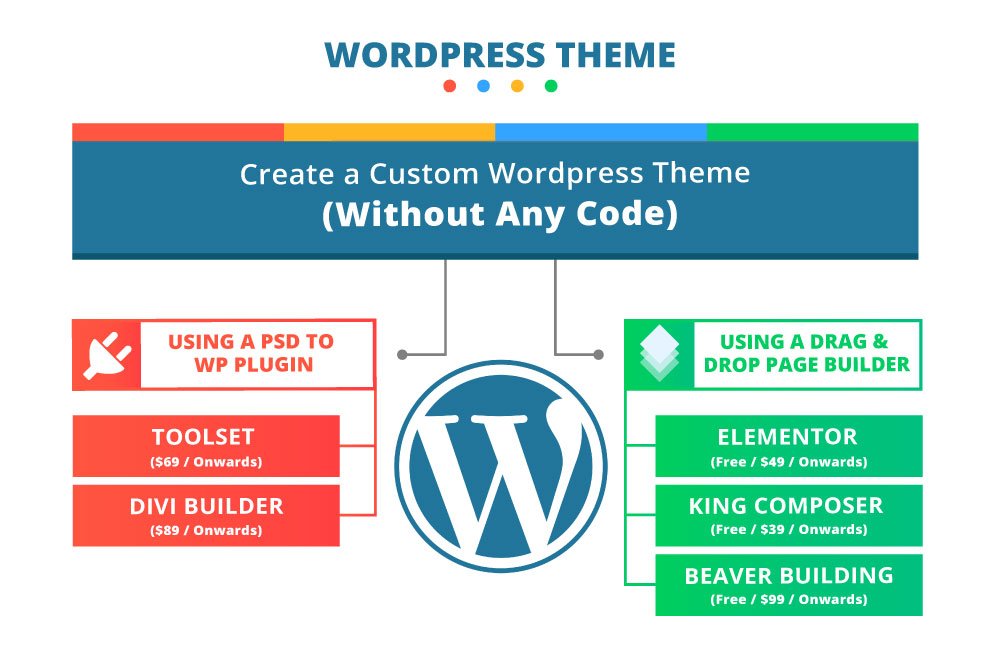
How to Create a Custom WordPress Theme?
There are two ways that you can use if you are wondering How to Create Custom Theme in WordPress but without having to write any code.
- Using a PSD to WordPress Plugin: – This is an easy and also fast way. It gives you complete control over what this theme will look like and how it is going to work. These conversion plugins allow you to convert the PSD in an SEO-friendly WordPress theme in less than 10 minutes.
With this plugin, you do not have to write a single line of code. Just put the graphics in predefined groups, make a few edits and you are good to go.
Two Popular PSD to WordPress Plugins are Mentioned below: –
Toolset: –

Price: – $69 /onwards
Active Installations: – 5,000+
Required WordPress Version: – 4.5 or higher
Rating: – 4.6
Want to avoid the lengthy development process of building a theme? No matter what is the type of your website, Toolset is your go-to option. It allows you to create a custom design with just a few simple clicks. This plugin gives you complete control of your WordPress theme.
Things it allows you to do are: –
- You can create custom queries and the list can be displayed on the frontend.
- Custom fields and taxonomies can be displayed.
- User registration forms can be created for frontend.
- Custom search forms can be built.
- You can design the appearance of your content in the way you want.
- Create a custom website layout. Although it provides a few pre-set layouts but you can customize one as well to make it meet your needs.
It also lets you built custom elements. This feature makes it different from other page builders available.
You can do all of that on your own and yes, with zero programmings. This add-on will get your job done with following quick steps: –
- Create a Photoshop design according to your requirements.
- Convert this PSD to HTML and CSS.
- Implement this design with a Toolset wherever you want to.
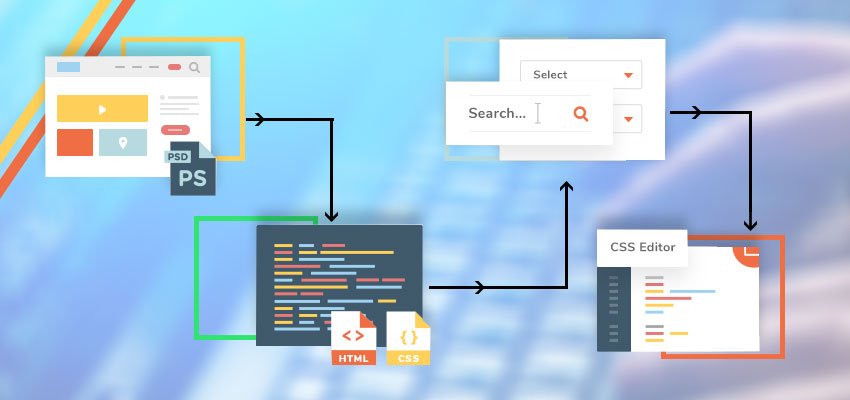
There are three subscription options available providing different features for different prices. You can choose any of them which fulfills your requirements. Plans are starting at $69.
Divi Builder: –
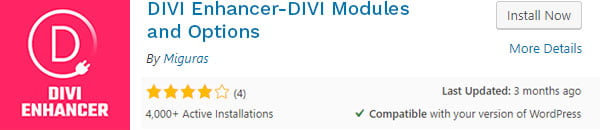
Price: – $89 /onwards
Active Installations: – 100,000 +
Required WordPress Version: – 4.5 or higher
Rating: – 4.8
Don’t want to get your hands in coding but still in need of a theme that places every individual section of your website according to you?
This drag and drop theme builder helps you to create totally customized themes with great functionality. It lets you add, delete or move every element on frontend and includes various pre-built elements. This tool offers intuitive visual controls so that you can preview the changes instantly. If you are not happy with results then there is always an option to change it. It gives you thousands of high-quality page layout options that you can choose from to implement in your design. Each of these layouts is focused on a specific type of website which makes the process of selecting the right one very easy for you.
These layouts can be used either the way they are or can serve as the foundation for a new custom design. This tool can definitely revolutionize the way how your online presence looks like.
It can work with virtually any WordPress theme as it is available as a standalone plugin. If you are happy with your current theme but want to make a few changes to it then using Divi Builder will surely help you. It allows you to make those changes while keeping your original functionality intact.
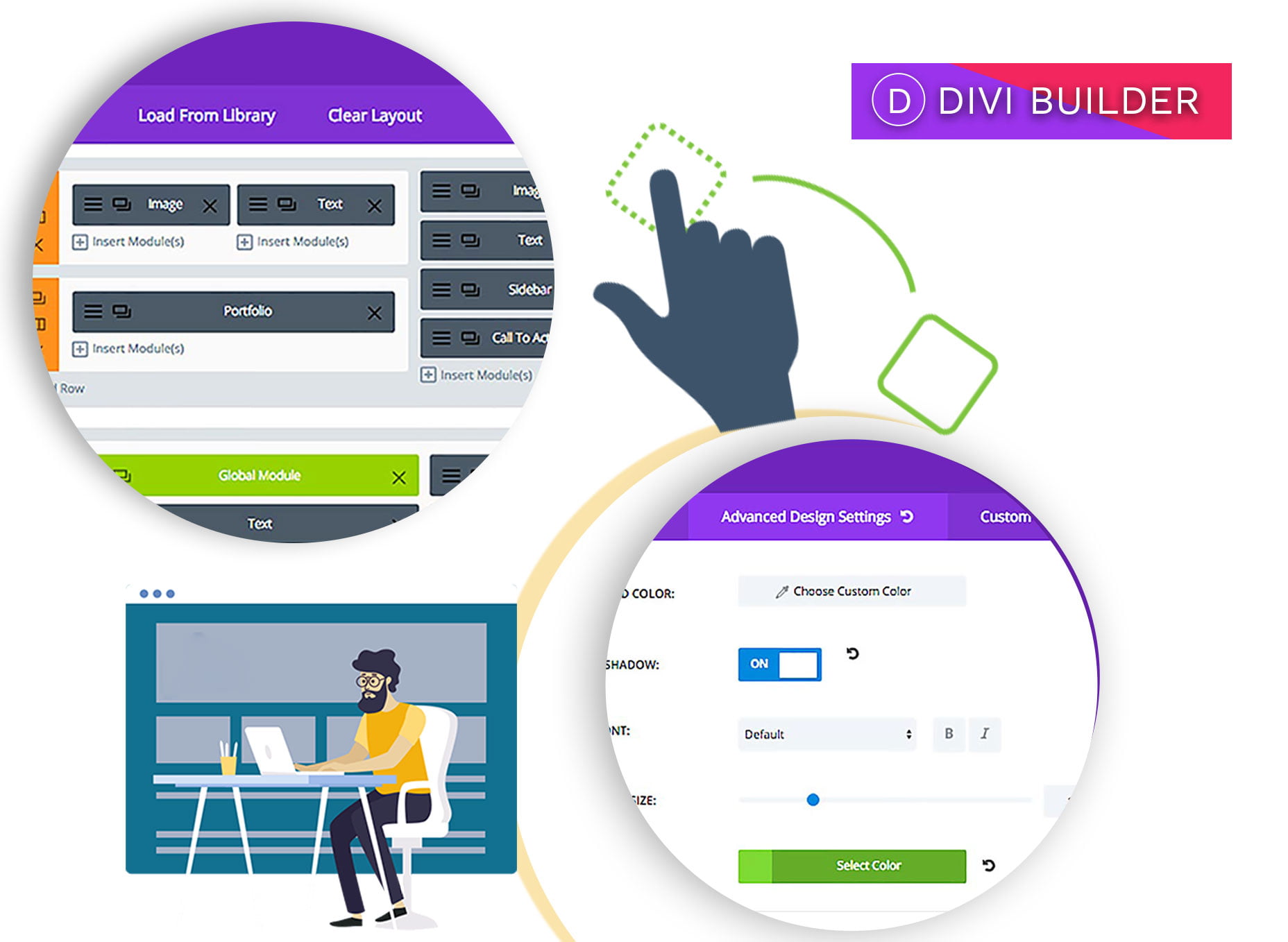
Divi Builder has many other fascinating features like: –
- Responsive editing
- Inline text editing
- More than 40 customizable content modules
- These content modules have call-to-action buttons, countdown timers, maps, etc.
The most recent addition to this tool is the all-new Visual Builder. With the help of this, you can build the pages on the website’s frontend. You can use this page builder tool without having to switch to the Divi Theme.

There are three different variations available for this amazing tool. You do not have to stick with just one default configuration. You can choose the one which matches your website and your vision both. Plans are starting at $89 per year.
- Using a Drag and Drop WordPress Theme Builder: – You can use this option and build an amazing WordPress theme even when you know nothing about theme creation. If you are using a drag and drop theme builder then there is no need to keep a PSD ready for your website. All you have to do is, start dragging and dropping elements and you will have your layout ready in no time.
It includes various options so that you can place everything exactly at the place where you want. It will save a huge amount of time and efforts.
An example of a Drag and Drop Theme Builder is mentioned below: –
Elementor: –
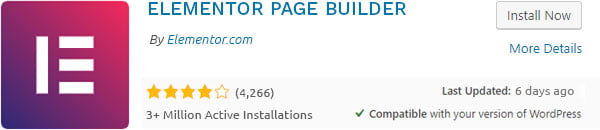
Price: – Available for free (There is a premium version available for $49 /onwards)
Active Installations: – 3 million +
Required WordPress Version: – 4.7 or higher
Rating: – 4.9
Trying to build a custom WordPress theme with a process that involves zero codings? Elementor Page Builder will come to your rescue. You can create high-end designs with this tool. It is an all-in-one solution that takes care of each and every aspect of your WordPress website.
Above all, to make a custom WordPress theme with Elementor, you do not have to be skilled in coding. It will help you to deliver pixel-perfect designs that have advanced capabilities. This open-source frontend page builder is very extensive in its offerings as you are not restricted to a limited set of default design options.
Wondering which sections you can customize with this tool? The answer is: –
- Header
- Footer
- Single Post
- Search Page
- Posts Archive
- Error 404 Page
- Product Page
Basically, it has templates ready for almost every section that a WordPress website can have. This theme builder can work on any theme, giving you the freedom of choosing the one you like and think will do best for your website.
Major features of this tool are: –
- Fully Responsive
- Offering more than 20 dynamic widgets
- More than 300 Pre-designed blocks that can be combined to any page easily
- Sticky Header
- Custom Field Integration
- Box Shadows
- Headline Effects
- Hover Effect
- Background Overlays
- Shape Dividers
- Built-in Maintenance Mode and Coming Soon Feature

There are three different subscription plans for this tool. You can choose any according to the no. of websites you need it for. Plans are starting at $49 per year.
King Composer: –
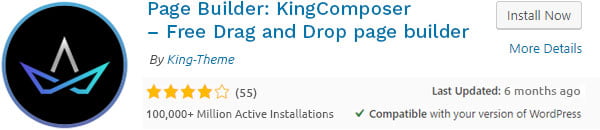
Price: – Available for free (There is a premium version available for $39 /onwards)
Active Installations: – 100,000 +
Required WordPress Version: – 4.0 or higher
Rating: – 4.3
King Composer is a strong and fast page building plugin. It gets you covered when you want to create a custom WordPress Theme and that too without using any code. It supports many options with CSS controls for all elements. You can make the edits by simply dragging and then dropping the elements. For example, you need to add an image then you will have to just drag and drop it here. This page builder is extremely lightweight in performance also. It has been built using advanced JavaScript features.
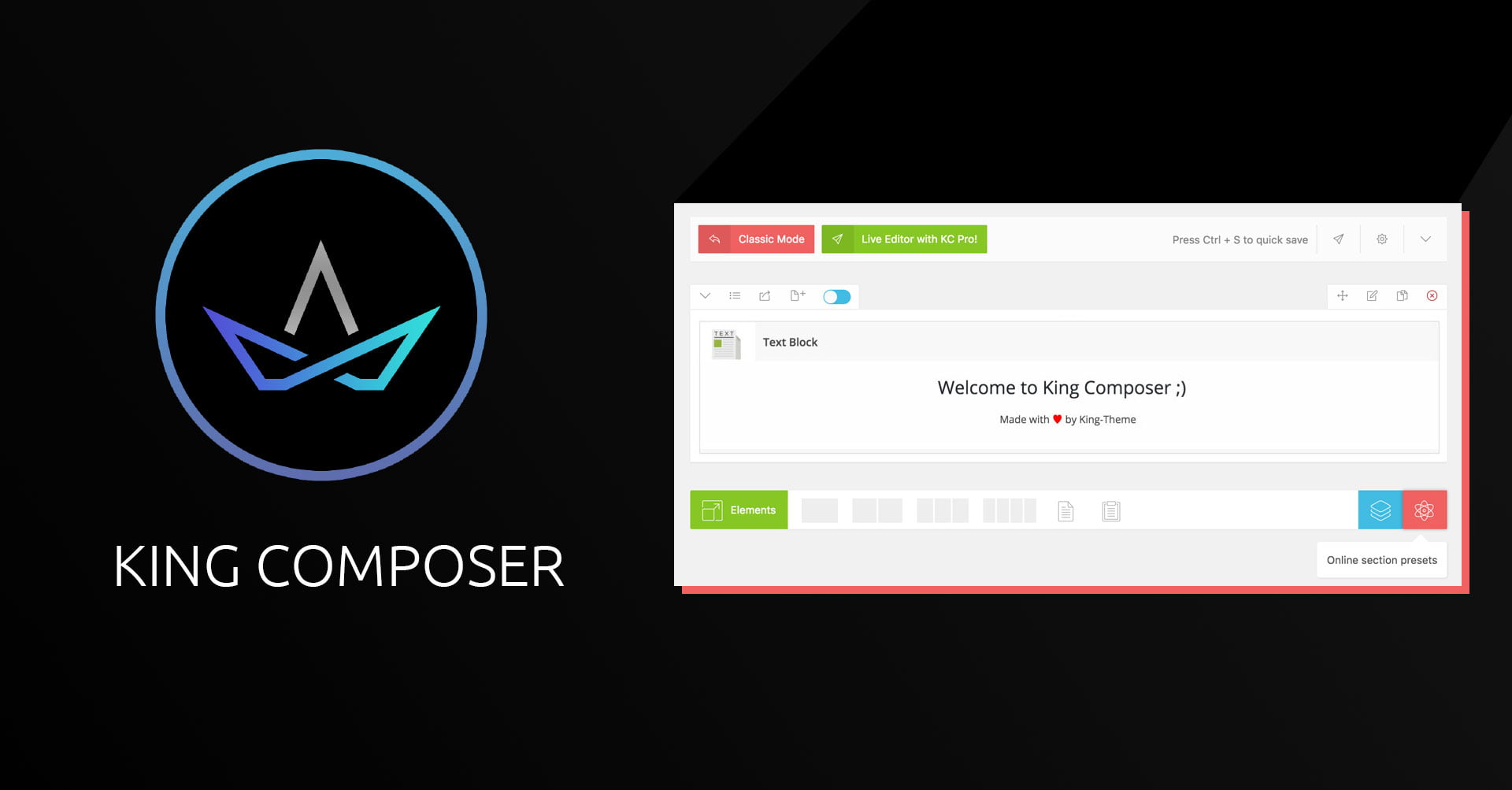
Beaver Builder: –
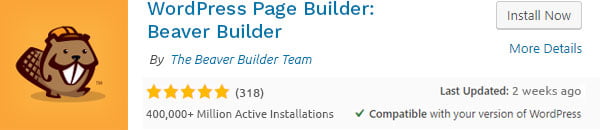
Price: – Available for free (There is a paid version available for $99 /onwards)
Active Installations: – 400,000 +
Required WordPress Version: – 4.6 or higher
Rating: – 4.8
Beaver Builder is a flexible page builder. It has an extensive set of content modules so that you can build stunning layouts by just dragging and dropping. You get a full-width preview of your design and it also has an easy-to-use frontend editor so that you don’t have to switch back and forth between the Preview and live site. All you have to do is, click anywhere on your page and start customizing that section. It adopts your theme’s global styles by default rather than applying its own.
Every layout that is created can be saved as a template and then reused. You can also save and reuse the rows and modules. In free version of this page builder, you get 6 modules but in the paid one, you get up to 30 modules.
These layouts are fully responsive and load very quickly so we can say that they are optimized for performance.

Is There Any Drawback of Using These Theme Building Options?
A short answer to this is, ‘No’. Using a conversion plugin or a theme builder is not going to affect your WordPress website in any manner. As far as the code quality is the concerned, there is no such issue. These options are fully compliant with WordPress standards as well.
Hopefully, all these steps mentioned above have helped you in creating your customized WordPress theme moreover you can do so without any code. However, all of these tools will still have some limitations and in that case, you can seek an expert opinion.
If any issue arises then you can contact our WordPress Support Professionals who are there to help you. We are available 24×7 on the toll-free no. 1-866-332-O276. You can also post your queries in the comment section below.




