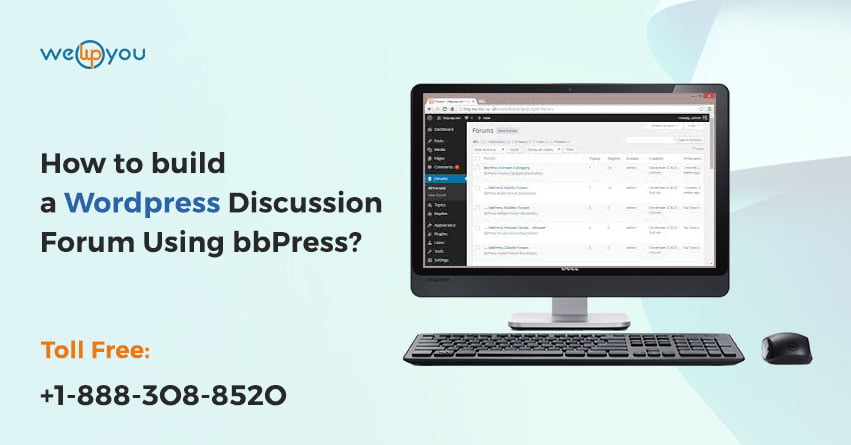Regardless of the type of business, you need to create a website for it if you want to reach out to your audience in an efficient way. The type of your website totally depends on the product or services you are going to offer. You can create an online store if you want to sell something online; you can also create a blog website if your business is to provide the users with good reading stuff and you can also create a portfolio website if your goal is to let the users know about the services you offer. In order to get a consistent and loyal audience, it is the best idea to build a community for your users. This can be done by creating a WordPress Discussion Forum(bbpress WordPress Forum).
At this point, you also must have started wondering things like how a forum can help your website or how to set up a bbpress forum in WordPress. You have come to just the right place as here we are going to discuss everything about this in great detail.
Need of a Creating Discussion Forum using bbpress in WordPress:
With the help of a discussion forum on your website, you can easily enable more effective communication between your users. This way you also can create an active online community. Here multiple users come together and have discussions about the things of common interest. They will not only help them to interact with each other but they will also engage with the content provided. A forum will also encourage more conversations between your audience and you.
How to Create a Discussion Forum Using bbpress in WordPress?
By now you must have realized how you can benefit your website by creating a forum. Now the important question comes: How to create it. There is no need to worry. In present times, it is very easy to create a forum for your website as there are many tools also available for that. bbPress is one of those tools. Here we are going to discuss the process of creating a forum with the help of bbPress. The discussion will also cover things like: bbpress WordPress and WordPress bbpress theme.
Create a Forum using bbPress in WordPress :
The best way to create a forum on a website is using a plugin for that purpose. There are many forum plugins available for WordPress. bbPress is one of the most reliable ones. This plugin also uses the WordPress existing core for the process. This way you can easily add a forum on your website also. Although it comes with so many amazing features but still if you want to extend the functionality then you can also use add-ons. Here are the steps involved in the process:
Install on WordPress:
In the first step, you have to install and also activate the bbPress plugin on your website. For this, you have to:
- Go to the dashboard of your website and then go to the ‘Plugins’ option.
- After that, click on Add New.
- Here type bbPress in the search box.
- Now the search menu will show many options. The first one of them will be the bbPress by the bbPress Community.
- Click on that.
- Then click on Install. This will activate the bbPress plugin.
Create the forum using bbpress in WordPress:
Once the plugin is installed and activated, you can start creating the forum. For this, you have to:
- Find the bbPress menu on the WordPress sidebar menu.
- Here you will see three new options Forum, Topics, and Replies.
- Now click on Forum
- After that, you will see the WordPress post edit area.
- Now you can give an appropriate title and short description to your forum.
- Once you do that, click on Publish. And your forum is created.
Display in Main Menu:
After creating the forum you will have to display it on your website. For this, you have to:
- Create a new page and give it a suitable title. The title can be anything like Community, Forum Support, etc.
- After that, paste a piece of code on the page. That code is [bbp-forum-index]
- Now you can click on ‘Publish’.
- After this, go to Appearance > Menus. Here you can show your main forum index to users.
Integrate bbPress Theme with WordPress Theme:
Now you will have to integrate bbPress with your existing WordPress theme. To do so, you have to:
- Go to the Dashboard and then click on ‘Settings’.
- After that navigate to ‘General Settings’.
- Now you will see a screen on the right side of the dashboard.
- Here you will see an option ‘Anyone Can Register’. By clicking on this, you can allow new users to register for your site.
- Now you can select any theme of your choice that is compatible with bbPress.
Create a Registration Page:
The next step is to create a registration page for the users. For this you have to:
- Create a WordPress page.
- Give an appropriate title to it and then click on ‘Publish’.
- After this, you will also have to create the password recovery page and publish that.
Add Widgets:
In bbPress you also get access to a number of Widgets. To add a widget on your forum you have to:
- Navigate to Appearance > Widgets.
- From here, you can add the required widgets.
Different User Roles in bbPress:
In WordPress, you can assign different users for the website and you can set the permissions for every user. bbPress has the same user role management system with extended functionality. It comes with five predefined user roles. Every user role has different permissions.
Keymaster/Admin: The key masterworks exactly like the WordPress admin. He/she is allowed to delete and create forums. This user can also create, edit, delete the posts, topics, forums.
Active User: Active Users are the ones who have registered themselves on your forum and can create and reply to the existing topics.
Participant: This is the default user role. A participant can also create and edit the topics of the forum but cannot delete the forum.
Viewer: The viewer can read the posts but cannot add any comment or reply to the users without registration.
Blocked: If you or the Admin block any user, they will not be able to participate in the forum again by using the same login credentials. They can still see the content of your forum as Viewers, but wouldn’t be able to participate in any conversation or topic.
Wrapping Up!
Do you want to provide a platform to your users on which they can share their opinions about different things related to your product or service? If yes then creating a WordPress Discussion Forum is your go-to option. There are many ways to create a forum for your website. You can use any of the tools available for this purpose. Here we have discussed the process of creating a forum with the help of bbPress.
If still your mind is full of queries related to the steps mentioned above then this is the case when the need for some expert help arises. At this point, you must have started wondering from where you can get the right help. There is no need to worry. You can contact us for all of your queries. Our team of WordPress experts will assist you in every possible way. You can give us a call on 1-866-332-O276. We work 24×7.
FAQs:
QA: Is it helpful to create a forum?
Ans: Yes, forums can prove to be very helpful in making your website succeed.
QA: Is there any plugin available to create a forum?
Ans: Yes, there are many forum plugins available. bbPress is the most popular of all of them.
QA: How many predefined user roles are there in bbPress?
Ans: There are five predefined user roles in bbPress.
QA: What are some good bbPress themes?
Ans: Some good bbPress themes are: KLEO, Sweet Data etc.
Other Blog you might wish to read: